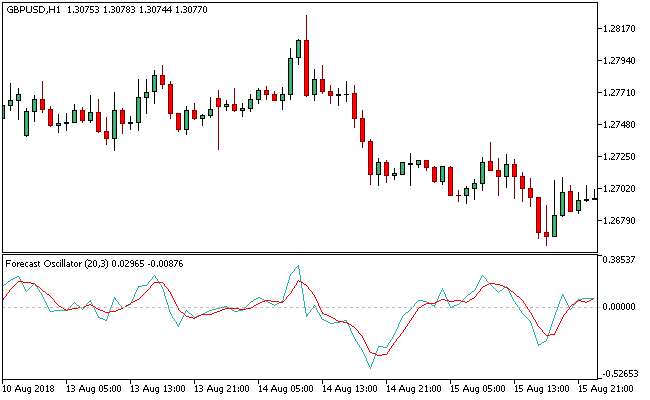The Forecast Metatrader 5 forex indicator is an oscillator designed by Tushar Chande and is a continuation of his “Time Frame Forecast” method.
Interpretation of the Forecast MT5 forex indicator depends on the position of the oscillator lines i.e. whether it is above or below the zero level.
Positive indicator values predict growth in price, while negatives values suggest possible decline.
The man behind the Forecast MT5 forex indicator recommends a 3-day smoothing line as a signal period variable, hence the value 3 takes precedence within the designated inputs parameter setting.
Furthermore, the forecast line is represented by a light sea green line, while the red line depicts the signal line, and both lines play vital roles in predicting reversals or trend changes.
Let’s see how these plays out.
Free Download
Download the “Forecast.ex5” MT5 indicator
Example Chart
The GBP/USD H1 chart below displays the Forecast Metatrader 5 forex indicator in action.
Basic Trading Signals
Buy Signal: Go long when the forecast (light sea green) and signal (red) lines of the Forecast Metatrader 5 forex indicator break & stay above the zero line.
Sell Signal: Go short when the forecast (light sea green) and signal (red) lines of the Forecast Metatrader 5 forex indicator break & stay below the zero line.
Exit buy trade: Close all buy orders if while a bullish trend is ongoing, the forecast (light sea green) line of the Forecast MT5 forex indicator dips below the zero line.
Exit sell trade: Close all sell orders if while a bearish trend is ongoing, the forecast (light sea green) line of the Forecast MT5 forex indicator breaks above the zero line.
Tips: It’s likely that short-term, medium- and long- term traders will benefit a lot from adding this indicator to their trader’s tool box.
It comes customizable, and traders should explore these options to get desirable personalized settings.
Download
Download the “Forecast.ex5” Metatrader 5 indicator
MT5 Indicator Characteristics
Currency pairs: Any
Platform: Metatrader 5
Type: chart window indicator
Customization options: Variable (Period, Applied price, Signal period), Colors, width & Style.
Time frames: 1-Minute, 5-Minutes, 15-Minutes, 30-Minutes, 1-Hour, 4-Hours, 1-Day, 1-Week, 1-Month
Type: oscillator
Installation
Copy and paste the Forecast.ex5 indicator into the MQL5 indicators folder of the Metatrader 5 trading platform.
You can access this folder from the top menu as follows:
File > Open Data Folder > MQL5 > Indicators (paste here)