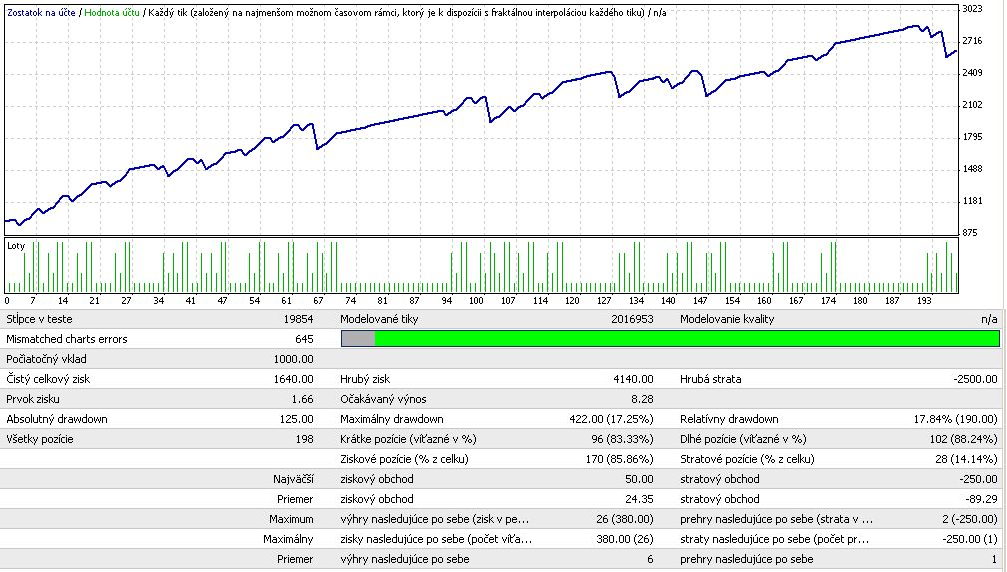The 10 Pips Once A Day Metatrader 4 Forex Robot is an algorithmic trader that is designed to take just 10 pips of profits during the day’s session.
The EA deploys an algorithm that prioritizes the high probability of consecutive wins in a bid to find better results, thereby improving the expected payoff.
Apparently, the 10 Pips Once A Day expert advisor takes advantage of a money management technique that is based on a statistical data from history, along with the increasing of lots after losing a trade.
The 10 Pips Once A Day forex robot lowers risk by ramping up its order lots just after some consecutive wins as well. It keeps this increasing order lots in check using a default maximum lot size cap of 5.0.
Free Download
Download the “10pipsOnceADayOppositeLastNHourTrend.mq4” MT4 robot
Strategy Tester Report
Find below the 10 Pips Once A Day robot strategy tester report for the EUR/USD forex pair on the 1-Minute chart.
Overall Performance
The EA made a total profit of $1640.00 from a total of 198 trades. The largest winning trade generated $50.00 in profits, while the largest losing trade generated a loss of-$250.00.
Statistics:
Bars in test: 19854 ticks modelled
Initial deposit: $10000.00
Total net profit: $1640.00
Total trades: 198
Largest profit trade: $50.00
Largest loss trade: -$250.00
Consecutive wins: 6
Consecutive losses: 1
Download
Download the “10pipsOnceADayOppositeLastNHourTrend.ex4” Metatrader 4 robot
MT4 Forex Robot Characteristics
Currency pairs: Any
Platform: Metatrader 4
Type: Expert advisor
Input Parameters: FIXLOT, MINLOTS, MAXLOTS, MAXIMUMRISKS, SLIPPAGE, TRADINGHOUR, HOURSTOCHECKTREND, ORDERMAXAGE, FIRSTMULTIPLICATOR, SECONDMULTIPLICATOR, THIRDMULTIPLICATOR, FOURTHMULTIPLICATOR, FIFTHMULTIPLICATOR, STOPLOSS, TRAILINGSTOP, TAKEPROFIT
Time frames: 1-Minute, 5-Minutes, 15-Minutes, 30-Minutes, 1-Hour, 4-Hours, 1-Day, 1-Week, 1-Month
Type: Money Management
Installation
Copy and paste the 10pipsOnceADayOppositeLastNHourTrend.mq4 into the MQL4 Experts folder of the Metatrader 4 trading platform.
You can access this folder from the top menu as follows:
File > Open Data Folder > MQL4 > Experts (paste here)