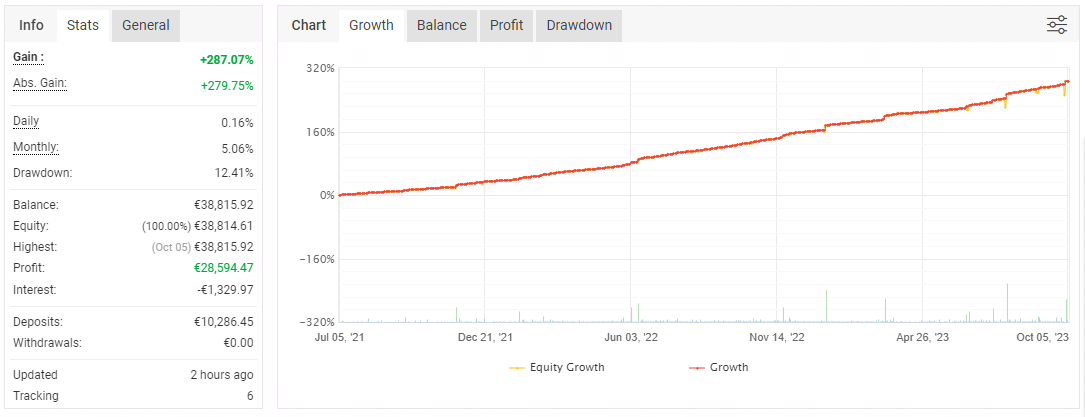The Breakout Master EA Forex Robot for Metatrader 4 is designed to identify optimal price breakout levels for both long and short trades.
This automated robot has delivered a remarkable +287.07% return, all while maintaining a modest drawdown of just 12.41%.
Its strategy combines elements of price action analysis with the utilization of oversold/overbought oscillators to identify the most favorable price breakout opportunities.
This EA is versatile and can be applied to a wide spectrum of currency pairs, although it has been fine-tuned by the developer for optimal performance with the EUR/USD and USD/JPY pairs.
Feel encouraged to give it a test run and explore its potential across various market conditions.
Safety, each trade position is secured by both a stop-loss order and a take-profit target.
Prior to deploying the Breakout Master EA in live trading, we strongly recommend conducting a thorough 30-day demo account test.
Free Download
Download the “Breakout Master EA.ex4” expert advisor
Track Record
Find below the detailed Breakout Master EA track record. Please click on the image to view it in full size.
Key Points
- Algo trading: 100%
- Total gain: +287.07%
- Daily gain: 0.16%
- Monthly gain: 5.06%
- Drawdown: 12.41%
Chart Example
The image below shows the Breakout Master EA applied to the EUR/USD H1 trading chart.
Recommendations & Specifications
- Optimized for the 1-hour charts
- Should work well for all currency pairs + Gold
- Minimum account balance requirement: $250
- Demo account: Yes
- Real account: Yes
- Trading platform: Metatrader 4
Input Parameters & Settings
The following input parameter values can be modified by accessing the EA’s “Inputs” tab:
Take profit in points, % of the account for take profit, stop loss, multiplier, magic number, and more.
Download This Expert Advisor
Download the “Breakout Master EA.ex4” EA
How to install and run the Breakout Master Bot in Metatrader 4?
- Open the Metatrader 4 platform
- From the top menu, click on “File”
- Now click on “Open Data Folder”
- Open the “MQL4” folder
- Open the “Experts” folder
- Copy the Breakout Master EA.ex4 file here
- Then close and restart the MT4 platform
- Attach the expert advisor to the chart
Now, you are ready to start using the Breakout Master EA!