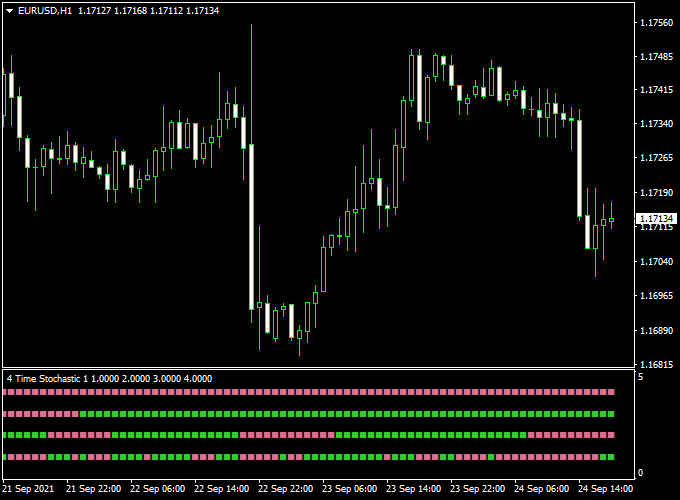The 4 Time Frame Stochastic Forex indicator for MT4 provides solid trading signals based on 4 different time frames for better accuracy.
The 4 Time Frame Stochastic indicator pops up underneath the activity chart in the form of 4 multi-time frame colored bars.
Key Points:
- A buy signal occurs when all 4 Time Frame Stochastic histogram bars are colored green.
- A sell signal occurs when all 4 Time Frame Stochastic histogram bars are colored pink.
Free Download
Download the “4-time-frame-stochastic.ex4” indicator for MT4
Indicator Example Chart (EUR/USD H1)
How to trade with it?
Open a buy trade position as soon all 4 Time Frame Stochastic histogram bars are colored green.
Open a sell trade position as soon all 4 Time Frame Stochastic histogram bars are colored pink.
Exit the trade when an opposite trading (buy to sell or sell to buy) signal occurs on the chart or close the trade for a risk to reward ratio of at least 1.2.
Feel free to use your own favorite trading method to open and close trades with the 4 Time Frame Stochastic Forex indicator.
Indicator Specifications
Trading Platform: Developed for Metatrader 4 (MT4)
Currency pairs: Works for any pair
Time frames: Works for any time frame
Input Parameters: Time frame 1, time frame 2, time frame 3, time frame 4, Stochastic K, Stochastic D, Stochastic slowing, alerts level, alerts on, alerts message, alerts sound, alerts email, color settings & style
Indicator type: Stochastic
Repaint? Does not repaint the 4 Time Frame Stochastic green and pink colored bars histogram.
Download Now
Download the “4-time-frame-stochastic.ex4” indicator for Metatrader 4
Installation:
Open the Metatrader 4 platform
From the top menu, click on “File”
Then click on “Open Data Folder”
Then double click with your mouse button on “MQL4”
Now double click on “Indicators”
Paste the 4-time-frame-stochastic.ex4 indicator in the Indicators folder.
Finally restart the MT4 platform and attach the indicator to any chart.
How to remove the indicator?
Click with your right mouse button in the chart with the indicator attached onto it.
Select “Indicator List” from the drop down menu.
Select the indicator and press delete.
How to edit the indicator’s inputs and parameters?
Right click with your mouse button in the chart with the indicator attached onto it.
From the drop down menu, click on indicators list.
Select the indicator from the list and press edit.
Now you can edit the indicator.
Finally, press the OK button to save the updated configuration.