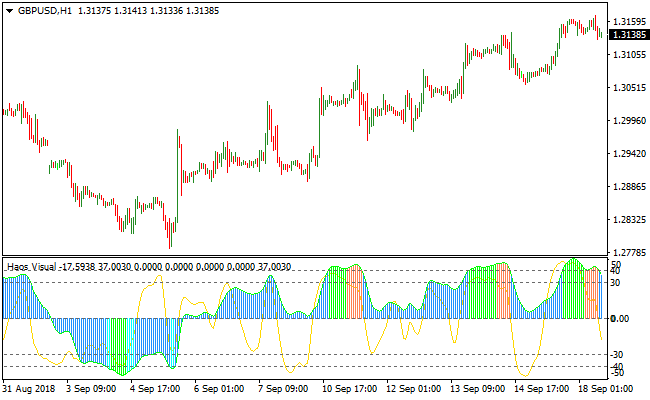The Haos Visual Signal Generator indicator for Metatrader 4 is an advanced forex trading oscillator with great signals that work for any currency pair.
The Haos oscillator deploys two extreme values, -50 and 50.
- Above the zero line level, the trend is bullish
- Below the zero line level, the trend is bearish
The Haos Visual Signal Generator deploys different price histogram bar colors: blue, orange and green.
It also has a light brown signal line that fluctuates between the two extreme values.
The signal line can be used to buy on dips in an uptrend or to sell on rallies in a downtrend.
How it works?
For buy on dips: First and foremost, the price histogram bar has to be bullish (above the zero line). Then the light brown signal line crosses back above -50 from below. This creates a buy on dips signal.
For sell on dips: First and foremost, the price histogram bar has to be bearish (below the zero line). Then the light brown signal line crosses back below 50 from above. This creates a sell on rallies signal.
This indicator fits all trading styles including scalping, day trading and swing trading.
Free Download
Download the “haos-visual.ex4” MT4 indicator
Indicator Chart (GBP/USD H1)
The GBP/USD Hourly chart below displays the Haos Visual Signal Generator Metatrader 4 Forex indicator in action.
Basic Trading Signals
Signals from the Haos Visual Signal Generator MT4 forex indicator are easy to interpret and goes as follows:
Buy Signal: Initiate a long trade when the price histogram bars are aligned above the zero line.
Sell Signal: Initiate a short trade when the price histogram bars are aligned below the zero line.
Trade Exit: Close the open buy/sell forex position when an opposite signal occurs, or use your own method of trade exit.
HAOS Visual Signal Generator + Brain Trend MT4 Scalping Strategy
This scalping strategy combines the HAOS Visual Signal Generator for MT4 and the Brain Trend Indicator for MT4.
The HAOS Visual Signal Generator provides clear short-term signals: initiate a buy trade when the histogram bars align above the zero line, and initiate a sell trade when the bars align below zero.
The Brain Trend Indicator confirms trend direction: a buy trend occurs when the price crosses and closes above red resistance dots, while a sell trend occurs when the price crosses and closes below blue support dots.
Using both indicators together ensures that trades are taken in the direction of short-term momentum while reducing false entries.
This strategy is best used on M1 and M5 charts, making it ideal for scalping during high-liquidity sessions.
By combining histogram-based momentum signals with trend confirmation, scalpers can identify high-probability entry points and capture small, consistent profits.
Buy Entry Rules
- HAOS Visual Signal histogram bars align above the zero line, indicating bullish momentum.
- Brain Trend price closes above the red resistance dots, confirming an upward trend.
- Enter a buy trade immediately after the confirming candle closes.
- Place a stop loss a few pips below the recent swing low or below the low of the entry candle.
- Take profit after a small fixed pip gain, typically 5–15 pips, or when either indicator signals a trend reversal.
Sell Entry Rules
- HAOS Visual Signal histogram bars align below the zero line, indicating bearish momentum.
- Brain Trend price closes below the blue support dots, confirming a downward trend.
- Enter a sell trade immediately after the confirming candle closes.
- Place a stop loss a few pips above the recent swing high or above the high of the entry candle.
- Take profit after a small fixed pip drop, typically 5–15 pips, or when either indicator signals a trend reversal.
Advantages
- Combines momentum and trend confirmation for high-probability scalping entries.
- Visual and straightforward signals make it easy to monitor multiple pairs.
- Effective on lower timeframes for fast intraday opportunities.
- Helps avoid counter-trend trades by aligning entries with short-term momentum.
- Can capture small, consistent gains across multiple trades in a single session.
- Minimal lag due to fast-responding indicators, suitable for scalping.
Drawbacks
- Limited profitability per trade; multiple winning trades are required for significant gains.
- Requires constant monitoring on fast timeframes (M1 and M5).
- Stop loss placement can be tricky in volatile market conditions.
Example Case Study 1
On EURUSD M1 during the London session, the HAOS Visual Signal histogram bars aligned above zero, and the Brain Trend price closed above red resistance dots at 1.0982.
A buy trade was entered at 1.0983 with a stop loss at 1.0978.
Price moved up to 1.0993 within 8 minutes, capturing 10 pips before the next signal appeared.
Example Case Study 2
On GBPUSD M5 during the New York session, the HAOS Visual Signal histogram bars aligned below zero, and the Brain Trend price closed below blue support dots at 1.2635.
A sell trade was entered at 1.2634 with a stop loss at 1.2640.
Price declined to 1.2622, providing 12 pips profit within 15 minutes before the next reversal signal appeared.
Strategy Tips
- Focus on major currency pairs with tight spreads for optimal scalping results.
- Trade during high-liquidity sessions such as London and New York for stronger trends.
- Use tight stop losses but give enough room to avoid being stopped out by minor market noise.
- Take profits quickly to lock in gains before reversals occur.
- Avoid trading during major news releases to prevent unpredictable volatility.
- Maintain a trading journal to track which pairs, timeframes, and sessions produce the best results.
- Be disciplined and avoid chasing trades; only enter when clear confirmation from both indicators is present.
Download Now
Download the “haos-visual.ex4” Metatrader 4 indicator
MT4 Indicator Characteristics
Currency pairs: Any
Platform: Metatrader 4
Type: Chart pattern indicator
Customization options: Variable (T3 period, T3 period 2) Colors, width & Style.
Time frames: 1-Minute, 5-Minutes, 15-Minutes, 30-Minutes, 1-Hour, 4-Hours, 1-Day, 1-Week, 1-Month
Type: Trend oscillator