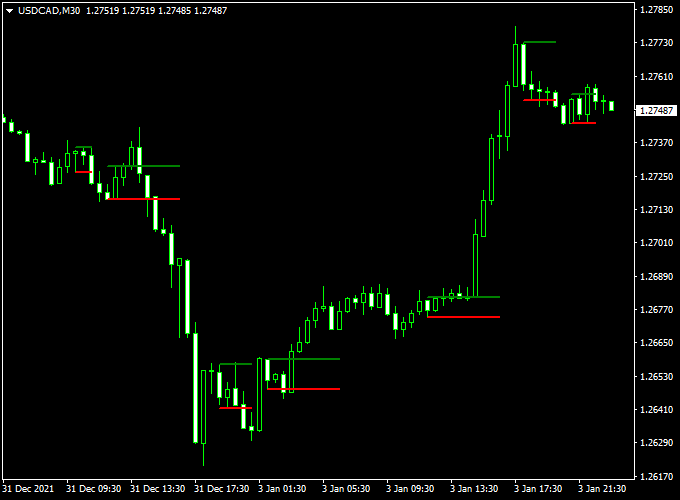The Inside Bar Breakout indicator for Metatrader 4 provides simple-to-use price breakout levels based on inside bars.
The indicator works on pure price action and does not repaint whatsoever.
The indicator pops up in the main MT4 chart window in the form of 2 colored horizontal lines above and below the actual inside bar.
The green horizontal line acts as resistance, and the red line acts as support.
Buy & Sell Trade Example
- Open a buy order if the candlestick closes above the green inside bar line and the overall trend is upwards.
- Open a sell order if the candlestick closes below the red inside bar line and the overall trend is downwards.
The indicator works equally well on all currency pairs (majors, minors and exotic) and shows promising results if used correctly.
Free Download
Download the “Inside bar.mq4” indicator for MT4
Indicator Chart (USD/CAD M30)
The example chart below displays the Inside Bar Breakout mt4 indicator in action on the trading chart.
Tips:
Feel free to use your own favorite trade entry, stop loss and take profit method to trade with the Inside Bar Breakout indicator.
As always, trade in agreement with the overall trend and practice on a demo account first until you fully understand this indicator.
Please note that even the best trading indicator cannot yield a 100% win rate over long periods.
Indicator Specifications & Inputs:
Trading Platform: Developed for Metatrader 4 (MT4)
Currency pairs: Works for any pair
Time frames: Works for any time frame
Trade Style: Works for scalping, day trading and swing trading
Input Parameters: Variable (inputs tab), color settings & style
Indicator type: Price action
Does the indicator repaint? No.
Inside Bar Breakout + Trend Predictor MT4 Strategy
This strategy combines the Inside Bar Breakout MT4 Indicator with the Trend Predictor V1.0 MT4 Indicator to create a simple yet effective trading approach.
The Inside Bar Breakout identifies potential price breakouts, while the Trend Predictor confirms the market direction.
This combination helps traders enter trades with higher probability, filtering out false breakouts.
The strategy works well on M15, M30, and H1 time frames, making it suitable for swing traders and intraday traders.
It focuses on aligning breakouts with the prevailing trend to maximize potential gains while minimizing risk.
Buy Entry Rules
- Wait for a breakout above the green horizontal inside bar on the Inside Bar Breakout indicator.
- Confirm that the Trend Predictor shows a blue arrow, indicating a bullish trend.
- Enter a buy trade at the close of the breakout candle.
- Set a stop loss just below the lowest point of the inside bar.
- Set a take profit at a risk-reward ratio of 1:2 or at the next significant resistance level.
Sell Entry Rules
- Wait for a breakout below the red horizontal inside bar on the Inside Bar Breakout indicator.
- Confirm that the Trend Predictor shows a red arrow, indicating a bearish trend.
- Enter a sell trade at the close of the breakout candle.
- Set a stop loss just above the highest point of the inside bar.
- Set a take profit at a risk-reward ratio of 1:2 or at the next significant support level.
Advantages
- Combines breakout signals with trend confirmation for higher accuracy.
- Easy to follow with clear entry and exit rules.
- Suitable for multiple time frames, from M15 to H1.
- Helps avoid false breakouts by using the trend indicator.
- Allows precise stop loss placement based on the inside bar structure.
Drawbacks
- It may produce fewer trades since both indicators need to align.
- Can give delayed signals in highly volatile markets.
- Requires discipline to stick to the entry and exit rules.
- Not ideal for scalping on very low time frames like M1.
Example Case Study 1
On the EUR/USD H1 chart, the price formed an inside bar with a green horizontal line. The Trend Predictor displayed a blue arrow.
A breakout above the inside bar occurred, and the trade was entered at 1.1050.
The stop loss was placed at 1.1030, just below the inside bar.
The take profit was set at 1.1090.
The trade captured 40 pips within a few hours, following the confirmed bullish trend.
Example Case Study 2
On the GBP/USD M30 chart, a red horizontal inside bar appeared, and the Trend Predictor showed a red arrow.
When the price broke below the inside bar, a sell trade was executed at 1.3150.
The stop loss was at 1.3170, above the high of the inside bar, and the take profit target was 1.3110.
The trade successfully gained 40 pips, following the trend predictor’s bearish signal.
Strategy Tips
- Always confirm the breakout with the Trend Predictor signal before entering.
- Avoid trading during major news events to reduce the chance of false breakouts.
- Combine this strategy with support and resistance analysis for higher probability trades.
- Regularly backtest and adjust take profit levels according to market conditions.