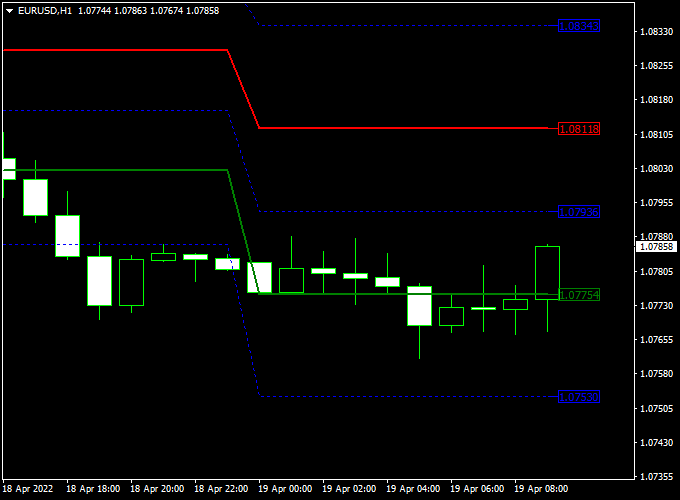The Waddah Attar Hidden Level indicator for Metatrader 4 draws dynamic support and resistance levels on the main trading chart.
It’s a great indicator that can be used to trade powerful breakouts above and below the red resistance & green support levels.
Moreover, the Hidden Level indicator can also work for stop loss placement and take profit targets.
Key Points
- Dynamic support & resistance indicator
- Versatile trading tool
- Works on price action
- Can be combined with other indicators
- Well worth adding to your indicator collection
This indicator can work together with any existing trading strategy or system as a trend trading tool.
Free Download
Download the “Waddah_Attar_Hidden_Level.mq4” MT4 indicator
Indicator Example Chart
The EUR/USD 1-hour chart below shows the Waddah Attar Hidden Level Forex indicator in action.
Basic Trading Signals
Signals from the Waddah Attar Hidden Level indicator for Metatrader 4 are easy to interpret and go as follows:
BUY:
- In an uptrending market, buy the currency pair when the price touches the red resistance line from below.
- Place a stop loss below short-term support.
- Take profit at the upper blue resistance line.
SELL:
- In a downtrending market, sell the currency pair when the price touches the green support line from above.
- Place a stop loss above short-term resistance.
- Take profit at the lower blue support line.
Download Now
Download the “Waddah_Attar_Hidden_Level.mq4” MT4 indicator
Hidden Levels Metatrader 4 Trading Strategy
This trading strategy combines the Waddah Attar Hidden Level Indicator with the RSI Peak Valley Levels Indicator to capture high-probability reversal setups using untested levels and RSI exhaustion zones.
This approach works well on H1 and H4 timeframes.
Indicators Used
- Waddah Attar Hidden Level: Identifies hidden support and resistance levels that are not immediately visible on the chart, often signaling strong reaction zones.
- RSI Peak Valley Levels: Plots key RSI reversal zones based on historical peak and valley behavior, highlighting potential exhaustion points in price movement.
Buy Trade Setup
- Wait for the price to approach or touch a hidden support level identified by the Waddah Attar Hidden Level indicator.
- At the same time, check if the RSI is showing a valley level or is near an RSI oversold threshold.
- If both conditions align, enter a buy trade at the close of the next bullish candle.
- Place a stop loss slightly below the hidden support level.
- Set a take profit at the nearest hidden resistance or aim for a 1:2 risk-to-reward ratio.
Sell Trade Setup
- Wait for price to touch or reject a hidden resistance level from the Waddah Attar Hidden Level indicator.
- Check if the RSI is forming a peak level or is near overbought territory.
- Enter a sell trade after bearish confirmation (e.g., a strong bearish candle or engulfing pattern).
- Set the stop loss just above the hidden resistance level.
- Target the nearest hidden support level or use a 1:2 risk-reward ratio.
Best Practices
- Use this strategy on trending or ranging markets with clearly defined hidden levels.
- Wait for both confluences—price touching a hidden level + RSI peak/valley—for best accuracy.
- Optional: Add a moving average filter (e.g., EMA 50) to trade only in the direction of the higher timeframe trend.
By combining hidden institutional levels from the Waddah Attar Hidden Level Indicator with momentum reversal signals from the RSI Peak Valley Levels Indicator, this strategy offers precise entries and exits with high reward potential.
Adjustable Parameters & Settings
Colors
Feel free to explore the indicator’s different parameters and settings to create your personalized indicator setup.
More Information
Currency Pairs: works on any currency pair
Trading Platform: developed for Metatrader 4 (MT4)
Time Frames: works on any time frame
Indicator Type: support & resistance
Final Thoughts
The Waddah Attar Hidden Level Indicator for MetaTrader 4 is a dynamic tool designed to identify hidden support and resistance levels on your trading chart.
Plotting these levels assists traders in recognizing potential breakout zones, aiding in more informed decision-making.
This indicator is particularly useful for traders employing breakout strategies, as it highlights areas where price movements may accelerate.
For optimal performance, consider combining the Waddah Attar Hidden Level Indicator with other indicators, such as the RSI Peak Valley Levels Indicator, to confirm overbought or oversold conditions at these critical levels.