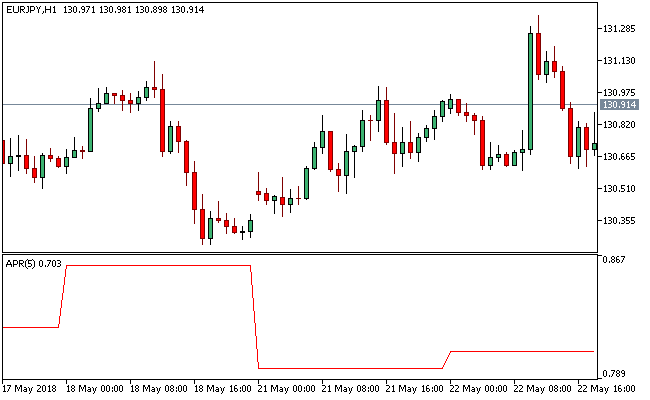The APR Metatrader 5 indicator shows the average range for a specified period.
The APR MT5 custom forex indicator is comprised of a single line that runs within its window.
There are two types of ranges that get on display; one is the High/Close, while the other is the Open/Close.
There are two ways that are available for rendering results:
Absolute values;
Relative values (which is expressed as percentage).
Free Download
Download the “APR.ex5” MT5 indicator
Example Chart
There are four APR MT5 indicator input parameters:
Timeframe – defines the timeframe for which the range is displayed;
Period – defines the period (range) for which data are displayed;
Applied price – defines the prices for the ranges
High/Low;
Open/Close.
Calculation mode – defines the calculation and display mode:
Absolute – defines the absolute values for the calculation mode;
Relative – defines the percentage values for the calculation mode.
The APR custom Metatrader 5 indicator will perform poorly as a standalone indicator, instead the indicator should be used in combination with other relevant technical studies.
The APR indicator has no business telling traders where a particular trend is heading, as such combining it alongside a trend indicator like moving averages is a plus.
The variables on the APR indicator are adjustable and it’s imperative to get a hands-on on its working for ease-of-use.
Download
Download the “APR.ex5” Metatrader 5 indicator
MT5 Indicator Characteristics
Currency pairs: Any
Platform: Metatrader 5
Type: chart window indicator
Customization options: Variable (Timeframe, Period, Applied price, Calculation mode), Colors, width & Style.
Time frames: 1-Minute, 5-Minutes, 15-Minutes, 30-Minutes, 1-Hour, 4-Hours, 1-Day, 1-Week, 1-Month
Type: oscillator
Installation
Copy and paste the APR.ex5 indicator into the MQL5 indicators folder of the Metatrader 5 trading platform.
You can access this folder from the top menu as follows:
File > Open Data Folder > MQL5 > Indicators (paste here)