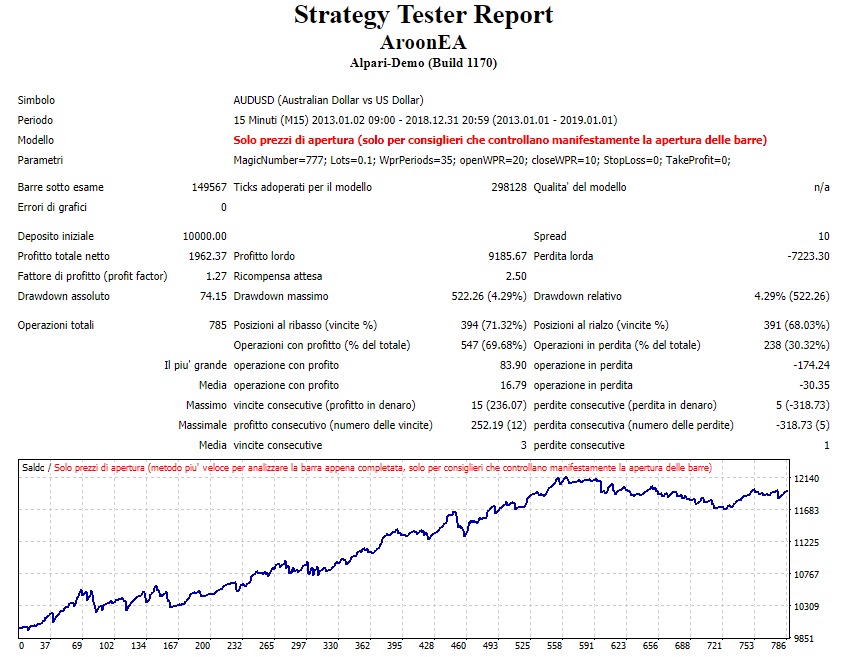The Aroon EA Metatrader 4 Forex Robot is a very simple automated trading software that trades based on the Aroon technical indicator.
The robot is designed to first spot the strength of a trend based on the Aroon indicator logic and then calculates the data into an oscillator that triggers buy and sell entry during an up and down trending market respectively.
The default optimization parameters and filters that comes with the Aroon expert advisor can be tweaked but I find the basic logic being quite good.
Interestingly, the Aroon EA also uses a WPR oscillator to obtain good entry and exit price levels.
The Aroon EA works best on the 15-minute time frame or higher.
Attach the EA to low spread forex pairs for best performance.
Free Download
Download the “AroonEA.mq4” MT4 robot
Strategy Tester Report
Find below the Aroon EA forex robot strategy tester report for the AUD/USD forex pair on the 15- minute chart.
Overall Performance
The EA made a total profit of $1962.37 from a total of 785 trades. The largest winning trade generated $83.90 in profits, while the largest losing trade generated a loss of-$174.24.
Statistics:
Bars in test: 149567 ticks modelled
Initial deposit: $10000.00
Total net profit: $1962.37
Total trades: 785
Largest profit trade: $83.90
Largest loss trade: -$174.24
Consecutive wins: 3
Consecutive losses: 1
Download
Download the “AroonEA.ex4” Metatrader 4 robot
MT4 Forex Robot Characteristics
Currency pairs: Any
Platform: Metatrader 4
Type: Expert advisor
Input Parameters: Magic Number of the EA, Static lot size, WPR Periods, Open WPR value (enter 20 for use <80 BUY and >20 SELL), Close WPR value(same as above), Stop loss pips (0 for WPR close), Take profit pips
Time frames: 1-Minute, 5-Minutes, 15-Minutes, 30-Minutes, 1-Hour, 4-Hours, 1-Day, 1-Week, 1-Month
Type: Aroon Oscillator
Installation
Copy and paste the AroonEA.mq4 into the MQL4 Experts folder of the Metatrader 4 trading platform.
You can access this folder from the top menu as follows:
File > Open Data Folder > MQL4 > Experts (paste here)