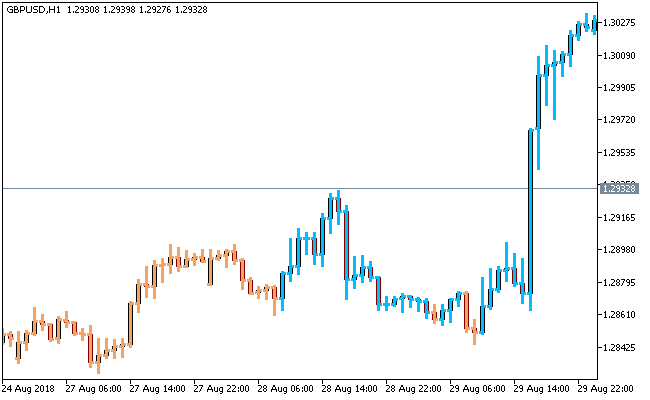The Average Penetration Signals Bars Metatrader 5 forex indicator was first introduced in the June 2018 edition of Technical Analysis of Stocks and Commodities magazine, by Markos Katsanos.
In the original version of the indicator, only close price is deployed for penetration criteria, while this version allows you the option of picking high/low prices for penetration as well.
Traders can now use four averaging methods instead of sticking to a single simple moving average type – Simple Moving Average, Exponential Moving Average, Smoothed Moving Average and Linear Weighted Moving Average makes up the list of averaging methods.
Interestingly, trends can be calculated using the “classical” method as well as the “custom” way i.e. the Vonasi type comparison.
Free Download
Download the “Average penetration bars.ex5” MT5 indicator
Example Chart
The GBP/USD H1 chart below displays the Average Penetration Signals Bars Metatrader 5 forex indicator in action.
Basic Trading Signals
Buy Signal: Go long when the deep sky blue colored candlesticks of the Average Penetration Signals Bars Metatrader 5 forex indicator get on display within the activity chart.
Sell Signal: Go short when the sandy brown colored candlesticks of the Average Penetration Signals Bars Metatrader 5 forex indicator get on display within the activity chart.
Exit buy trade: Close all buy orders if while a bullish trend is ongoing, a sandy brown colored candlestick of the Average Penetration Signals Bars indicator gets put on display.
Exit sell trade: Close all sell orders if while a bearish trend is ongoing, a deep sky blue colored candlestick of the Average Penetration Signals Bars indicator paints the price bars.
Tips: The Average Penetration Signals Bars Metatrader 5 forex indicator is suitable for a wide trading audience, ranging from scalpers to day traders and even swing traders.
Download
Download the “Average penetration bars.ex5” Metatrader 5 indicator
MT5 Indicator Characteristics
Currency pairs: Any
Platform: Metatrader 5
Type: chart pattern indicator
Customization options: Variable (Look-back period, Average period, Average method, average price, Count mode:, Histogram type, Display type), Colors, width & Style.
Time frames: 1-Minute, 5-Minutes, 15-Minutes, 30-Minutes, 1-Hour, 4-Hours, 1-Day, 1-Week, 1-Month
Type: trend
Installation
Copy and paste the Average penetration bars.ex5 indicator into the MQL5 indicators folder of the Metatrader 5 trading platform.
You can access this folder from the top menu as follows:
File > Open Data Folder > MQL5 > Indicators (paste here)