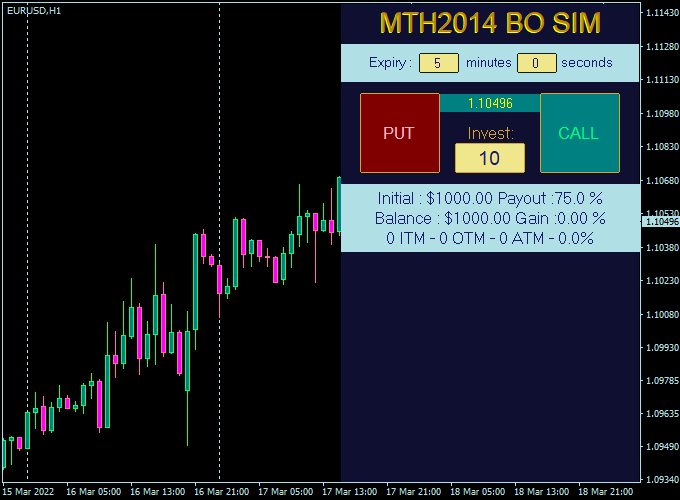The Binary Options Trading Simulator indicator for Metatrader 4 enables traders to practice with binary options without putting real money on the table.
This indicator can be used across all available trading instruments in the trading platform.
After you downloaded and installed this indicator on the MT4 trading platform, it should look like the image as shown above.
Key Points
- Practice with binary options.
- Trade on real-time prices.
- Set the payout percentage.
- Well worth adding to your indicator collection.
Please use your own trading strategy to trade with this trading simulator.
Free Download
Download the “binary-options-trading-simulator.ex4” MT4 indicator
Indicator Example Chart
The EUR/USD H1 chart below shows the Binary Options Trading Simulator indicator in action.
How to trade with the binary options simulator?
- Open a buy (call) or sell (put) trade based on your technical analysis.
- Set the expiry time in minutes and seconds.
- Wait for the outcome.
Download This Indicator
Download the “binary-options-trading-simulator.ex4” MT4 indicator
Adjustable Parameters & Settings
Starting balance, payout percentage, font, colors, width, style.
Feel free to explore the indicator’s different parameters and settings to create your own personalized indicator setup.
More Info About This Indicator
Supported currency pairs: Any
Trading Platform: Metatrader 4 (MT4)
Time Frames: M1, M5, M15, M30, H1, H4, D1, W1
Indicator Type: Binary options
How to install the Binary Options Trading Simulator indicator in Metatrader 4?
- Copy and paste the binary-options-trading-simulator.ex4 indicator into the MQL4 indicators folder.
- You can access this folder from the top menu as follows:
- File > Open Data Folder > MQL4 > Indicators (paste here)
How to remove the indicator from the chart?
- Right click in the chart
- Select indicators list
- Click on the indicator’s name
- Click on the delete button