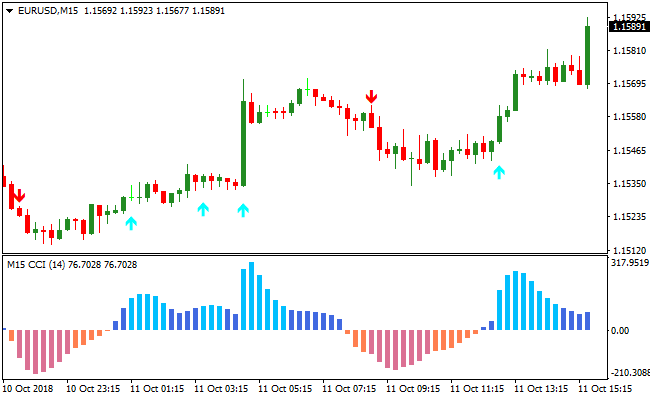MTF stands for multiple time frame, the CCI MTF Signals indicator for MT4 provides currency traders with buy/sell arrow alerts, based on CCI extremes and some other input settings.
- A buy signal occurs when the CCI MTF Signals indicator draws an aqua arrow on the activity chart
- A sell signal occurs when the CCI MTF Signals indicator draws a red arrow on the activity chart
As you can see from the chart below, the CCI MTF Metatrader 4 indicator provides you with great signals for scalping and day trading purposes.
It gives you multiple trading signals throughout the day that are pretty accurate.
The buy and sell trend bias is also being displayed as colored histogram bars in a separate trading window.
The default CCI period is set to 14 but can be modified from the indicator’s inputs tab.
Free Download
Download the “cci-mtf-advanced-alerts.mq4” MT4 indicator
Example Chart
The EUR/USD 15-Minute chart below displays the CCI MTF Signals Metatrader 4 Forex indicator in action.
Basic Trading Signals
Signals from the CCI MTF Signals MT4 forex indicator are easy to interpret and goes as follows:
Buy Signal: Initiate buy trade when the CCI MTF Signals MT4 forex indicator draws an aqua arrow on the chart.
Sell Signal: Initiate sell trade when the CCI MTF Signals MT4 forex indicator draws a red arrow on the chart.
Trade Exit: Use your own method of trade exit.
Download
Download the “cci-mtf-advanced-alerts.mq4” Metatrader 4 indicator
MT4 Indicator Characteristics
Currency pairs: Any
Platform: Metatrader 4
Type: Chart pattern indicator
Customization options: Variable (CCI period, CCI price, oversold, overbought, smooth phase, CCI arrows) Colors, width & Style.
Time frames: 1-Minute, 5-Minutes, 15-Minutes, 30-Minutes, 1-Hour, 4-Hours, 1-Day, 1-Week, 1-Month
Type: signals
Installation
Copy and paste the cci-mtf-advanced-alerts.mq4 into the MQL4 indicators folder of the Metatrader 4 trading platform.
You can access this folder from the top menu as follows:
File > Open Data Folder > MQL4 > Indicators (paste here)