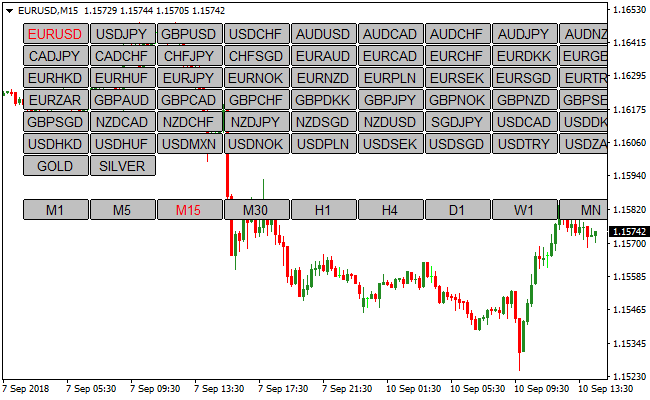The Currency Pair Symbol Timeframe Changer MT4 indicator is a handy tool for currency traders to rapidly change the symbol and timeframe on the activity chart.
The indicator displays over 50 currency pairs together with all available timeframe’s on the Metatrader 4 chart.
You only need to press the currency pair button and timeframe button you want to display on the open MT4 chart and the trading chart will update according to your preferences.
Free Download
Download the “symbol-time-frame-changer.mq4” MT4 indicator
Example Chart
The EUR/USD M15 chart below displays the Currency Pair Symbol Timeframe Changer forex indicator in action.
Basic Trading Signals
No signals from the Currency Pair Symbol Timeframe Changer indicator.
Download
Download the “symbol-time-frame-changer.mq4” Metatrader 4 indicator
MT4 Indicator Characteristics
Currency pairs: Any
Platform: Metatrader 4
Type: chart pattern indicator
Customization options: Variable (Height of buttons, Width of buttons) Colors, width & Style.
Time frames: 1-Minute, 5-Minutes, 15-Minutes, 30-Minutes, 1-Hour, 4-Hours, 1-Day, 1-Week, 1-Month
Type: Overlay
Installation
Copy and paste the symbol-time-frame-changer.mq4 indicator into the MQL4 indicators folder of the Metatrader 4 trading platform.
You can access this folder from the top menu as follows:
File > Open Data Folder > MQL4 > Indicators (paste here)