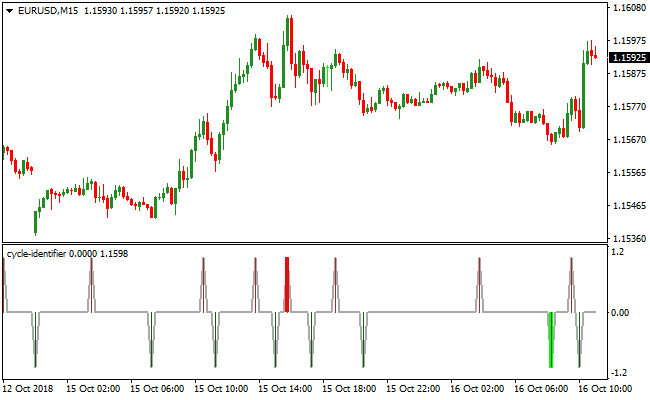The Cycle Identifier Signals MT4 indicator draws buy/sell price action filtered forex signals on the Metatrader 4 chart.
The technical indicator consists of the following components: SMA, RSI and a price action filter.
Signals from the indicator are easy to discover:
- A green cycle bar positioned below the 0.00 level represents a buy signal
- A red cycle bar positioned above the 0.00 level represents a sell signal
The price action component filters out most false signals.
The Cycle Identifier Signals MT4 indicator can be used as a standalone signals indicator or in conjunction with other analysis tools.
For instance, combine with a 200 period simple moving average or 100 period exponential moving average.
All indicator settings can be changed from the indicator’s inputs menu.
Use the Cycle Identifier Signals indicator for scalping (M1), intraday trading (M5, M15) and swing trading purposes (H1, H4, D1).
Free Download
Download the “cycle-identifier.mq4” MT4 indicator
Example Chart
The EUR/USD 15-Minute chart below displays the Cycle Identifier Signals Metatrader 4 Forex indicator in action.
Basic Trading Signals
Signals from the Cycle Identifier Signals MT4 forex indicator are easy to interpret and goes as follows:
Buy Signal: Buy the currency pair when the Cycle Identifier Signals indicator displays a green bar below the zero level.
Sell Signal: Sell the currency pair when the Cycle Identifier Signals indicator displays a red bar above the zero level.
Trade Exit : Use your own method of trade exit.
Download
Download the “cycle-identifier.mq4” Metatrader 4 indicator
MT4 Indicator Characteristics
Currency pairs: Any
Platform: Metatrader 4
Type: Chart pattern indicator
Customization options: Variable (price action filter, RSI strength filter, SMA strength filter, cycle filter) Colors, width & Style.
Time frames: 1-Minute, 5-Minutes, 15-Minutes, 30-Minutes, 1-Hour, 4-Hours, 1-Day, 1-Week, 1-Month
Type: strength oscillator
Installation
Copy and paste the cycle-identifier.mq4 into the MQL4 indicators folder of the Metatrader 4 trading platform.
You can access this folder from the top menu as follows:
File > Open Data Folder > MQL4 > Indicators (paste here)