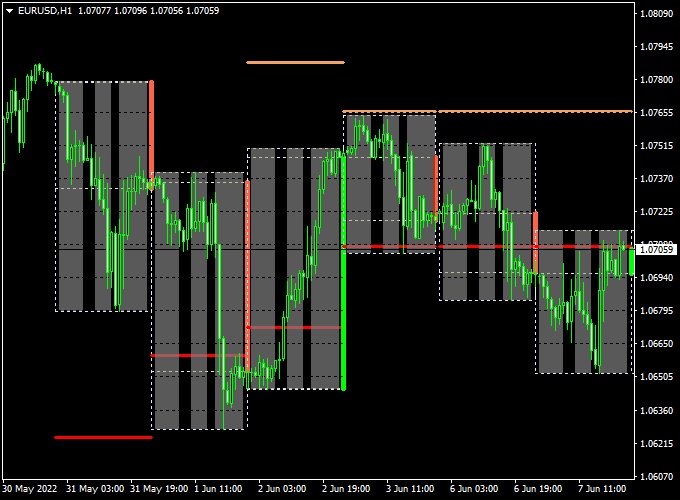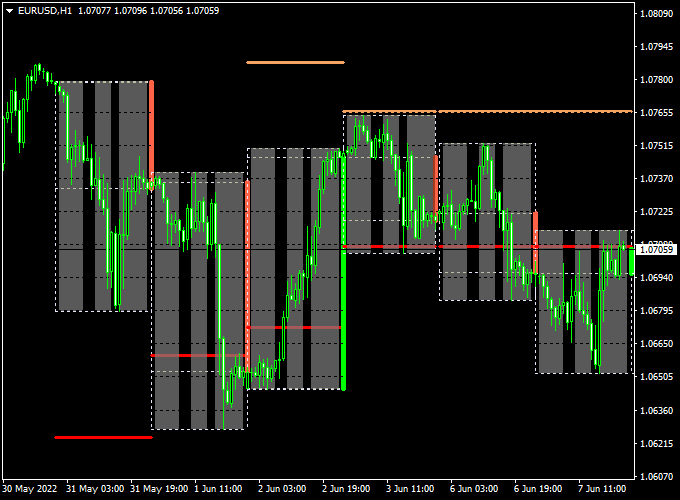The Day Candle indicator for MT4 wraps all candlesticks into one bigger candlestick, and it provides overall trend direction.
At a glance, the indicator reveals where the overall trend is heading to.
From the indicator’s inputs, you can choose the day candlestick time frame yourself (default: daily).
Key Features
- Reveals overall trend direction
- Good for breakout trading
- Pure price action, no lag
- Well worth adding to your indicator collection
This indicator can work together with any existing trading strategy or system as a buy/sell trend confirmation tool.
Free Download
Download the “ytg_Day_candle.mq4” MT4 indicator
Trading Chart
The EUR/USD 1-hour chart below shows the Day Candle Forex indicator in action.
Trading Signals From The Day Candle Indicator
BUY:
- A buy signal is given when the overall trend is going up and the price breaks above the previous day’s high.
- Set the stop loss a few pips below the previous swing low support.
- Exit the buy trade for a predetermined profit target or close for a risk-to-reward ratio of 1.5 or better.
SELL:
- A sell signal is given when the overall trend is going down and the price breaks below the previous day’s low.
- Set the stop loss a few pips above the previous swing high resistance.
- Exit the sell trade for a predetermined profit target or close for a risk-to-reward ratio of 1.5 or better.
Download Now
Download the “ytg_Day_candle.mq4” MT4 indicator
Day Candle and BOS/CHoCH Strategy
Overview
This strategy integrates the Day Candle Forex Indicator with the BOS & CHoCH Metatrader 4 Indicator to identify potential entry and exit points in the forex market.
It’s designed for traders who prefer short-term trading and scalping techniques.
Indicators Used
- Day Candle Forex Indicator – Displays a larger timeframe candle (e.g., daily) on lower timeframe charts to provide an overview of the market trend.
- BOS & CHoCH Metatrader 4 Indicator – Identifies Break of Structure (BOS) and Change of Character (CHoCH) points, indicating potential trend continuations or reversals.
Timeframes and Pairs
- Timeframes: M15 (15-minute) and H1 (1-hour)
- Currency Pairs: Major pairs (e.g., EUR/USD, GBP/USD)
Buy Entry Conditions
- The Day Candle Indicator shows a bullish candle, indicating an upward trend.
- The BOS & CHoCH Indicator identifies a Break of Structure (BOS) to the upside, confirming the continuation of the upward trend.
- Price retraces to a previous resistance level that has turned into support.
Sell Entry Conditions
- The Day Candle Indicator shows a bearish candle, indicating a downward trend.
- The BOS & CHoCH Indicator identifies a Break of Structure (BOS) to the downside, confirming the continuation of the downward trend.
- Price retraces to a previous support level that has turned into resistance.
Exit Strategy
- Stop Loss: Place below the recent swing low for buy trades or above the recent swing high for sell trades.
- Take Profit: Aim for a risk-to-reward ratio of at least 1:2.
Additional Strategy Tips
- Ensure that the trade direction aligns with the overall market trend indicated by the Day Candle.
- Use the BOS & CHoCH Indicator to confirm entry points and avoid false signals.
- Backtest the strategy on historical data to assess its performance before live trading.
Adjustable Indicator Parameters & Settings
Time frame, colors, style
Feel free to explore the indicator’s different parameters and settings to create your own personalized indicator setup.
More Info About This Tool
Currency Pairs: works on any currency pair
Trading Platform: developed for Metatrader 4 (MT4)
Time Frames: any
Indicator Type: candlestick
How to install the Day Candle indicator in Metatrader 4?
- Copy and paste the ytg_Day_candle.mq4 indicator into the MQL4 indicators folder.
- You can access this folder from the top menu as follows:
- File > Open Data Folder > MQL4 > Indicators (paste here)