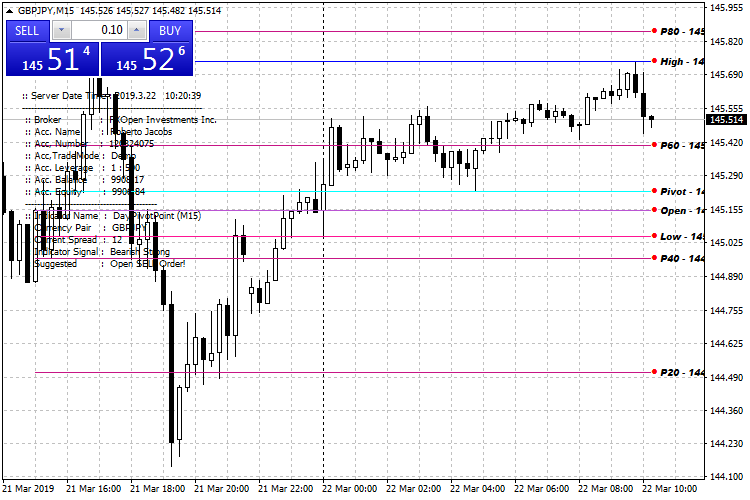The Day Pivot Point Buy/Sell Signal forex indicator for Metatrader 4 generates buy and sell trade alerts based on pivot points.
The indicator displays the most current signal right on the activity chart.
It’s recommend to apply the indicator on charts from M5 up to the H1 for best results.
The indicator displays some additional information on the chart such as: server time, account name, account number, account leverage, account balance,…
Free Download
Download the “DayPivotPoint.mq4” MT4 indicator
Example Chart
The GBP/JPY M15 chart below displays the Day Pivot Point Buy/Sell Signal Metatrader 4 forex indicator in action.
Basic Trading Signals
Signals from the Day Pivot Point Buy/Sell Signal forex indicator are easy to interpret and goes as follows:
Buy Signal: Open a buy trade when the indicator displays “ suggested: open BUY order”.
Place a stop loss below previous pivot point support.
Sell Signal: Open a sell trade when the indicator displays “ suggested: open SELL order”.
Place a stop loss above previous pivot point resistance.
Download
Download the “DayPivotPoint.mq4” Metatrader 4 indicator
MT4 Indicator Characteristics
Currency pairs: Any
Platform: Metatrader 4
Type: chart window indicator
Customization options: Variable (display alerts, email alert, send notification) Width & Style.
Time frames: 1-Minute, 5-Minutes, 15-Minutes, 30-Minutes, 1-Hour, 4-Hours
Type: pivot point signals
Installation
Copy and paste the DayPivotPoint.mq4 indicator into the MQL4 indicators folder of the Metatrader 4 trading platform.
You can access this folder from the top menu as follows:
File > Open Data Folder > MQL4 > Indicators (paste here)