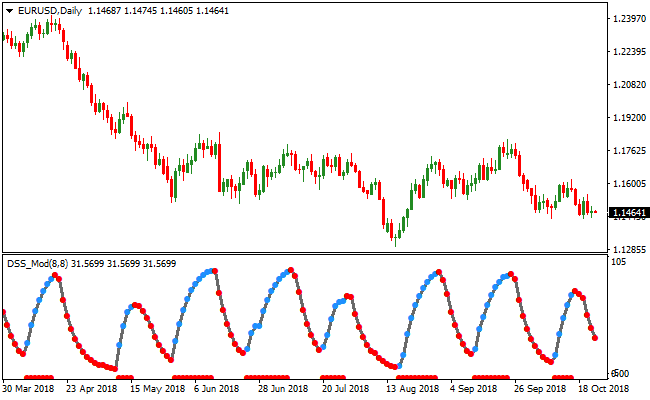The DSS trading oscillator for MT4 consists of the EMA and Stochastic technical indicators.
The indicator floats between two extreme trading levels, 0 and 105.
The 0 level is considered oversold while the 105 level overbought.
DSS paints blue and red dots on the chart.
- A blue dot represents a bullish oscillator trend
- A red dot represents a bearish oscillator trend
In order to yield good results with the DSS oscillator, use alongside a trend following indicator such as the 100 period exponential moving average.
Trade the blue dots when price is trading above the 100 period exponential moving average. Ignore the red dots.
Trade the red dots when price is trading below the 100 period exponential moving average. Ignore the blue dots.
The default indicator period settings are set to 8 (for both EMA and Stochastic). Feel free to experiment with its period settings to suit your needs.
Free Download
Download the “dss-oscillator.mq4” MT4 indicator
Example Chart
The EUR/USD Daily chart below displays the DSS Trading Oscillator Metatrader 4 Forex indicator in action.
Basic Trading Signals
Signals from the DSS Trading Oscillator MT4 forex indicator are easy to interpret and goes as follows:
Buy Signal: Open long trade position when the DSS oscillator draws a blue dot (around the 0 level) on the chart and the overall trend is upward.
Sell Signal: Open short trade position when the DSS oscillator draws a red dot (around the 105 level) on the chart and the overall trend is downward.
Trade Exit : Use your own method of trade exit.
Download
Download the “dss-oscillator.mq4” Metatrader 4 indicator
MT4 Indicator Characteristics
Currency pairs: Any
Platform: Metatrader 4
Type: Chart pattern indicator
Customization options: Variable (EMA period, Stochastic period) Colors, width & Style.
Time frames: 1-Minute, 5-Minutes, 15-Minutes, 30-Minutes, 1-Hour, 4-Hours, 1-Day, 1-Week, 1-Month
Type: oscillator
Installation
Copy and paste the dss-oscillator.mq4 into the MQL4 indicators folder of the Metatrader 4 trading platform.
You can access this folder from the top menu as follows:
File > Open Data Folder > MQL4 > Indicators (paste here)