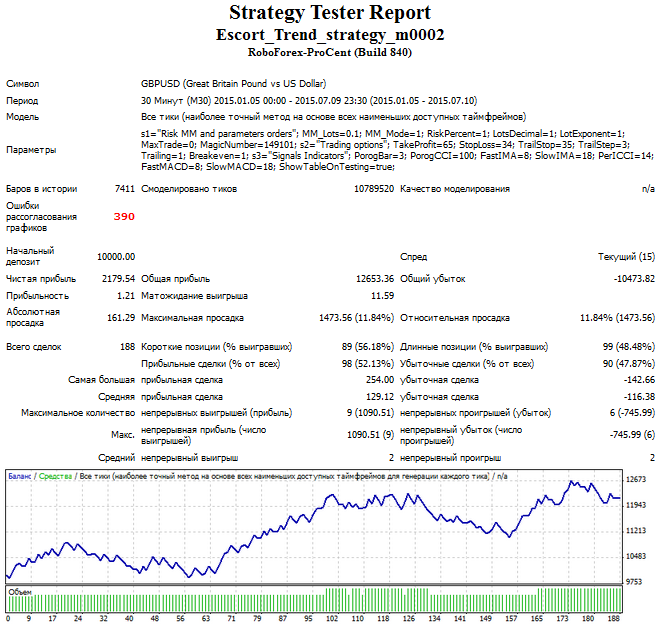The Escort Trend Strategy Metatrader 4 Forex Robot is an EA that opens a buy or sell order, places a take profit and stop loss.
It safeguards the open position by moving it to breakeven with the help of a trailing stop loss.
To be able to achieve this, the Escort Trend Strategy forex robot uses the 2 period moving average, MACD and CCI indicators.
Additionally, the EA’s input parameters are detailed enough and further optimization can yield better results.
Although the EA can be traded on diverse forex pairs, it works best on the 30-Minute GBP/USD chart.
Free Download
Download the “escort_trend_strategy_m0002.mq4” MT4 robot
Strategy Tester Report
Find below the Escort Trend Strategy forex robot strategy tester report for the GBP/USD forex pair on the 1-Hour chart.
Overall Performance
The EA made a total profit of $2179.54 from a total of 188 trades. The largest winning trade generated $254.00 in profits, while the largest losing trade generated a loss of-$142.66.
Statistics:
Bars in test: 7411 ticks modelled
Initial deposit: $10000.00
Total net profit: $2179.54
Total trades: 188
Largest profit trade: $254.00
Largest loss trade: -$142.66
Consecutive wins: 2
Consecutive losses: 2
Download
Download the “escort_trend_strategy_m0002.ex4” Metatrader 4 robot
MT4 Forex Robot Characteristics
Currency pairs: Any
Platform: Metatrader 4
Type: Expert advisor
Input Parameters: s1, lot size when disconnecting MM, 0 MM disabled enabled 1, percentage of risk position of the deposit and stoploss, Number of decimal places, koefitsient increase lot series, the maximum number of warrants in Series, magic number (helps distinguish its adviser on foreign orders), s2, takeprofit, Stop Loss…
Time frames: 1-Minute, 5-Minutes, 15-Minutes, 30-Minutes, 1-Hour, 4-Hours, 1-Day, 1-Week, 1-Month
Type: MA | MACD | CCI
Installation
Copy and paste the escort_trend_strategy_m0002.mq4 into the MQL4 Experts folder of the Metatrader 4 trading platform.
You can access this folder from the top menu as follows:
File > Open Data Folder > MQL4 > Experts (paste here)