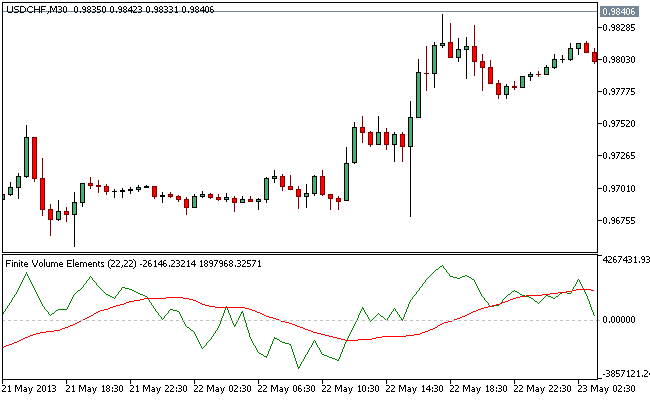FVE is short for Finite Volume Elements and it represents an MT5 indicator of money flow movement.
It is an oscillator that is credited to Markos Katsanos, and was first introduced in the April, 2003 Technical Analysis of Stocks & Commodities magazine.
The placement of the FVE Metatrader 5 forex indicator line below or above the zero center line is a signal that points to bullish/accumulating or bearish/distributing market conditions respectively.
Alternatively, forex traders can trade divergences between price and the indicator line as a likely signal to changes in trend.
Free Download
Download the “FVE.ex5” MT5 indicator
Example Chart
The USD/CHF M30 chart below displays the FVE Metatrader 5 forex indicator in action.
Basic Trading Signals
Buy Signal: Go long when the green line of the FVE Metatrader 5 forex custom indicator breaks and stays above the zero signal line.
Sell Signal: Go short when the green line of the FVE Metatrader 5 forex custom indicator breaks and stays below the zero signal line.
Exit buy trade: Close all buy orders if while a bullish trend is ongoing, the green line of the FVE MT5 forex indicator crosses the red line in a top downward manner when above the zero center level.
Exit sell trade: Close all sell orders if while a bearish trend is ongoing, the green line of the FVE MT5 forex indicator crosses the red line in a bottom up manner when below the zero level.
Tips: The FVE Metatrader 5 forex indicator does make a fine short-term trading tool, but adjusting the “FVE period” will adapt it for medium- and long- term trading as well.
Download
Download the “FVE.ex5” Metatrader 5 indicator
MT5 Indicator Characteristics
Currency pairs: Any
Platform: Metatrader 5
Type: chart window indicator
Customization options: Variable (FVE period, FVE method, Signal line period, Signal line method), Colors, width & Style.
Time frames: 1-Minute, 5-Minutes, 15-Minutes, 30-Minutes, 1-Hour, 4-Hours, 1-Day, 1-Week, 1-Month
Type: oscillator
Installation
Copy and paste the FVE.ex5 indicator into the MQL5 indicators folder of the Metatrader 5 trading platform.
You can access this folder from the top menu as follows:
File > Open Data Folder > MQL5 > Indicators (paste here)