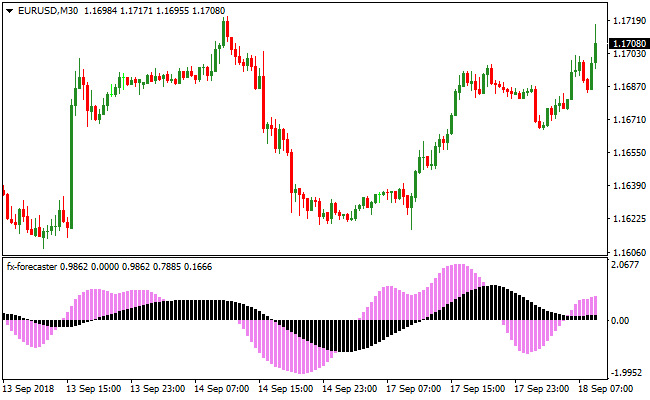The FX Forecaster Oscillator Metatrader 4 forex indicator forecasts short-term trends in the currency market.
It’s a two colored (purple and black) trading oscillator which generates its signals based on the highly popular MACD indicator.
The chart consists of two price bar histograms, a purple and black one.
A buy signal occurs when both price bar histograms are aligned above the zero level (0.00).
A sell signal occurs when both price bar histograms are aligned below the zero level (0.00).
The signals from the FX Forecaster Oscillator will be a great help for both scalpers and intraday traders.
It can be used as a standalone short-term signals indicator or can be used together with other technical indicators.
The default indicator period settings can be fully modified from the FX Forecaster inputs tab.
Free Download
Download the “fx-forecaster.ex4” MT4 indicator
Example Chart
The EUR/USD 30-Minute chart below displays the FX Forecaster Oscillator Forex Metatrader 4 indicator in action.
Basic Trading Signals
Signals from the FX Forecaster Oscillator MT4 forex indicator are easy to interpret and goes as follows:
Buy Signal: Open buy trade position when both price bar histograms are aligned above the zero level.
Sell Signal: Open sell trade position when both price bar histograms are aligned below the zero level.
Trade Exit: Close the open buy/sell forex position when an opposite signal occurs, or use your own method of trade exit.
Download
Download the “fx-forecaster.ex4” Metatrader 4 indicator
MT4 Indicator Characteristics
Currency pairs: Any
Platform: Metatrader 4
Type: Chart pattern indicator
Customization options: Variable (fast EMA, slow EMA, signal, MA1 period, MA2 period) Colors, width & Style.
Time frames: 1-Minute, 5-Minutes, 15-Minutes, 30-Minutes, 1-Hour, 4-Hours, 1-Day, 1-Week, 1-Month
Type: Oscillator
Installation
Copy and paste the fx-forecaster.ex4 indicator into the MQL4 indicators folder of the Metatrader 4 trading platform.
You can access this folder from the top menu as follows:
File > Open Data Folder > MQL4 > Indicators (paste here)