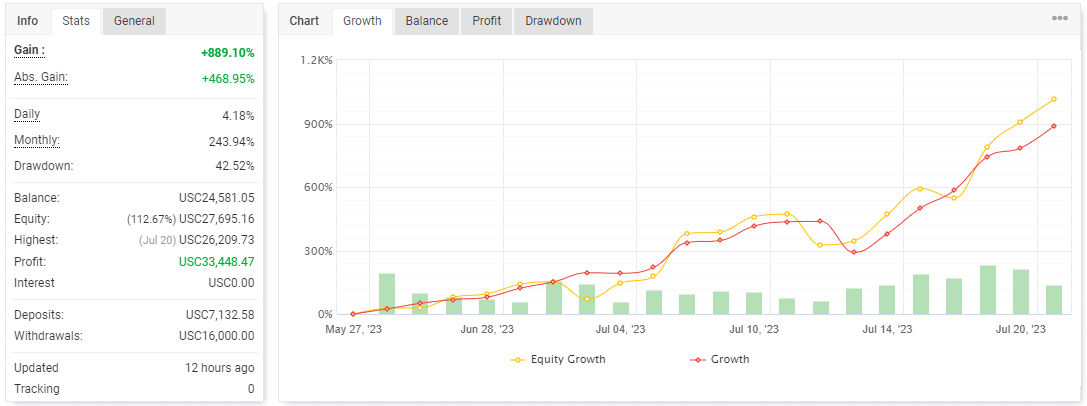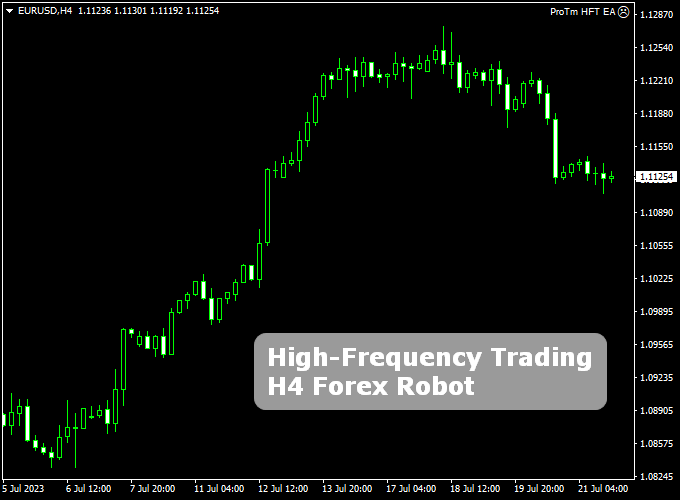The High-Frequency Trading H4 EA for Metatrader 4 is a high-frequency bot specialized in trading the 4-hour currency charts with great precision.
This advanced EA can execute up to 30 trades daily across various currency pairs.
Each trade is secured with a stop loss and take profit target, ensuring optimal risk management.
It is important to note that the EA employs safe trading practices and does not engage in risky methods such as martingale, doubling down, or grid strategies.
The EA has demonstrated remarkable profitability, achieving an impressive +468.95% absolute gain on the account thus far.
We highly recommend testing the High-Frequency Trading H4 robot on a demo account initially.
This will allow you to thoroughly comprehend its functionality and performance over an extended period before deploying it in live trading.
Free Download
Download the “ProTm HFT EA.ex4” expert advisor
Track Record
Find below the detailed High-Frequency Trading H4 EA track record. Please click on the image to view it in full size.
Key Points
- Algo trading: 100%
- Absolute gain: +468.95%
- Daily gain: 4.18%
- Monthly gain: 234.94%
- Drawdown: 42.52%
Chart Example
The picture below shows the High-Frequency Trading H4 Forex robot attached to Euro/U.S. Dollar 4-hour trading chart.
Recommendations & Specifications
- Works best on the H4 trading charts
- Should work on any time frame
- Minimum account balance: $200
- Demo account: Yes
- Real account: Yes
- Trading platform: Metatrader 4
Input Parameters & Settings
The following input parameter values can be modified by accessing the EA’s “Inputs” tab:
Lot size, stop loss, take profit, momentum, pulse, spread, volume ratio, and more.
Download This Expert Advisor
Download the “ProTm HFT EA.ex4” EA
How to install and run the High-Frequency Trading H4 Bot in Metatrader 4?
- Open the Metatrader 4 platform
- From the top menu, click on “File”
- Now click on “Open Data Folder”
- Open the “MQL4” folder
- Open the “Experts” folder
- Copy the ProTm HFT EA.ex4 file here
- Then close and restart the MT4 platform
- Attach the expert advisor to the chart
Now, you are ready to start using the High-Frequency Trading H4 EA!