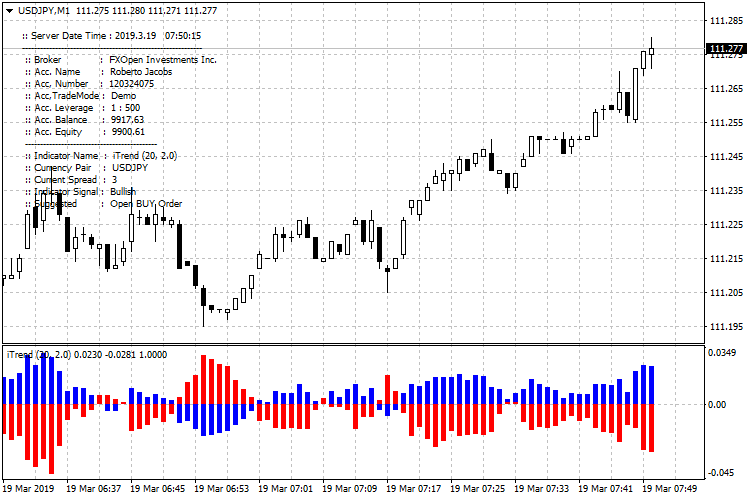About the iTrend Signals MT4 Indicator
The iTrend Signals MT4 indicator is a trend-following and signal-based tool designed to help traders identify high-probability trade opportunities across all forex pairs and timeframes.
It combines Bollinger Bands with Bull Bears Power to measure both volatility and market pressure in real time.
This indicator works through a dual-histogram system displayed directly in the MetaTrader 4 terminal.
Blue and red histogram bars fluctuate around a zero level, allowing traders to quickly assess bullish and bearish strength. When both components align, iTrend generates a clear directional signal without the need for manual interpretation.
One of the main benefits of iTrend Signals is its simplicity.
Instead of relying on multiple indicators, traders receive direct visual confirmation and on-chart text such as “Indicator Signal: Bullish” or “Open Buy Order.”
This makes it suitable for beginners while remaining precise enough for experienced traders who want fast confirmation within a trend-based strategy.
Free Download
Download the “iTrend_new.mq4” MT4 indicator
Key Features
- Combines Bollinger Bands with Bull Bears Power for signal confirmation.
- Displays blue and red histogram bars around the zero level.
- Generates buy and sell signals for any currency pair.
- Works on all timeframes, from M1 to D1 and higher.
- Shows on-chart text signals with trade direction.
- Reduces guesswork by confirming trend alignment.
Indicator Chart
The iTrend Signals MT4 indicator chart displays colored histogram bars below the price.
Blue and red histograms show trend direction and momentum, while buy and sell signals appear when both align above or below the zero level.
Guide to Trade with iTrend Signals MT4
Buy Rules
- Wait for the blue histogram bars to move above the zero level.
- Confirm that the red histogram bars are aligned below the zero level.
- Check that the indicator displays “Indicator Signal: Bullish.”
- Open a buy order at the close of the signal candle.
Sell Rules
- Wait for the red histogram bars to move above the zero level.
- Confirm that the blue histogram bars are aligned below the zero level.
- Check that the indicator displays “Indicator Signal: Bearish.”
- Open a sell order at the close of the signal candle.
Stop Loss
- Place the stop loss below the most recent swing low for buy trades.
- Place the stop loss above the most recent swing high for sell trades.
Take Profit
- Set take profit at the next key support or resistance level.
- Alternatively, close the trade when an opposite signal appears.
MT4 iTrend Signals and MACD Forex Strategy
This MT4 strategy combines the iTrend Signals MT4 Indicator with the MACD MT4 Indicator.
The iTrend Signals indicator displays buy or sell signals in the upper left corner of the chart, guiding trade entries.
The MACD histogram confirms trend direction, showing bullish momentum when above zero and bearish momentum when below zero.
This strategy is suitable for M5, M15, and H1 charts for intraday trading.
Combining the clear signals from iTrend with trend confirmation from MACD reduces the chance of countertrend trades and improves overall trade accuracy.
Buy Entry Rules
- The iTrend Signals indicator must display a buy signal in the upper left corner.
- The MACD histogram must be above zero, confirming a bullish trend.
- Enter long at the close of the candle when the buy signal appears while MACD remains above zero.
- Set a stop loss below the nearest support level or recent swing low.
- Take profit when the MACD histogram crosses below zero or trail the stop to lock in profits.
Sell Entry Rules
- The iTrend Signals indicator must display a sell signal in the upper left corner.
- The MACD histogram must be below zero, confirming a bearish trend.
- Enter short at the close of the candle when the sell signal appears while MACD remains below zero.
- Set a stop loss above the nearest resistance level or recent swing high.
- Take profit when the MACD histogram crosses above zero or trail the stop to secure gains.
Advantages
- Combines entry signals with trend confirmation for higher probability trades.
- Easy to read visual signals for quick decision-making.
- Dynamic exit using MACD trend flips allows capturing realistic intraday moves.
- Works on multiple time frames and various currency pairs.
- Helps traders avoid trading against the prevailing trend.
- Simple setup suitable for both beginners and experienced traders.
Drawbacks
- Sideways or choppy markets may produce false iTrend signals or conflicting MACD readings.
- MACD can lag, potentially delaying exit or entry points.
- Improper stop loss placement increases risk on countertrend spikes.
Case Study 1
AUDJPY M15 during the London session showed a buy signal from the iTrend Signals indicator.
The MACD histogram was above zero, confirming a bullish trend.
A long trade was opened with a stop loss below the recent swing low.
Price moved upward, and the trade was closed when MACD crossed below zero, capturing a 32-pip profit.
Using trend confirmation helped avoid countertrend entries during minor pullbacks.
Case Study 2
USDCAD M5 during the New York session displayed a sell signal from the iTrend Signals indicator.
The MACD histogram was below zero, confirming bearish momentum.
A short trade was entered with a stop loss above the recent swing high.
Price declined steadily, and the trade was closed when MACD flipped above zero, resulting in a 20-pip gain.
The strategy successfully aligned entry with the prevailing trend for a controlled scalp trade.
Strategy Tips
- Focus on trading during high liquidity sessions to maximise the reliability of signals.
- Wait for alignment between iTrend entry signals and MACD trend confirmation before entering trades.
- Monitor spreads and execution speed closely on lower time frames like M5 for scalping efficiency.
- Patience is crucial: skip signals when MACD is near zero or trend strength is weak.
Download Now
Download the “iTrend_new.mq4” Metatrader 4 indicator
FAQ
What makes iTrend Signals MT4 different from standard histogram indicators?
iTrend combines Bollinger Bands with Bull Bears Power, which allows it to measure both volatility and directional pressure rather than momentum alone.
Which timeframe works best with iTrend Signals MT4?
The indicator performs well on all timeframes, but many traders prefer M15 to H1 for a balance between signal frequency and accuracy.
Can iTrend be used as a standalone trading system?
Yes, it can be traded on its own, though combining it with basic support and resistance analysis can improve results.
Summary
The iTrend Signals MT4 indicator offers a practical solution for traders who want reliable trend-based entries without cluttering their charts.
Its combination of Bollinger Bands and Bull Bears Power creates well-timed buy and sell signals that are easy to interpret.
With clear histogram alignment, on-chart direction text, and compatibility across all pairs and timeframes, iTrend fits both manual trading and confirmation-based strategies.
While advanced traders may refine entries with additional filters, the indicator already delivers strong usability and consistent signal logic for everyday forex trading.