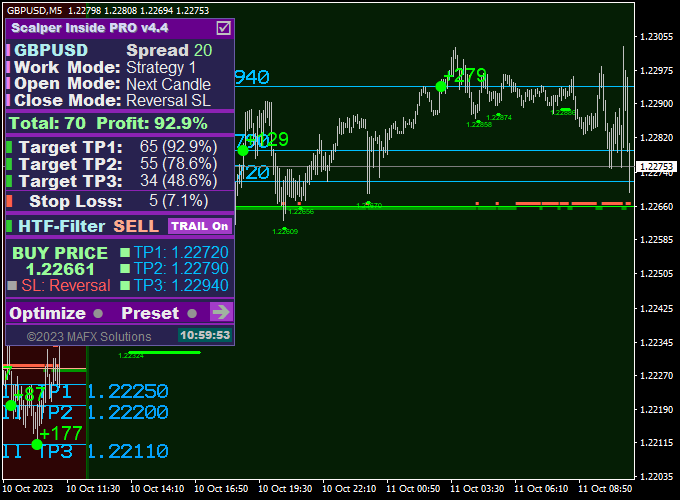The K-Lab Forex Scalper indicator for Metatrader 4 is a complete trading solution that provides the entry, stop loss, and three distinct take-profit targets.
Primarily designed for scalpers, this indicator is versatile enough to be effectively applied on higher timeframes as well.
Simply await the appearance of the next buy or sell signal on the chart, and execute trades using the precise entry, stop-loss, and take-profit recommendations provided.
Don’t forget to explore the various indicator settings to tailor them to your individual preferences.
Key Highlights
- A comprehensive solution for Forex trading
- Tailored for those focusing on scalping currency pairs
- A valuable addition to your collection of indicators
This indicator can seamlessly complement any existing trading strategy or system, serving as a straightforward tool for confirming buy or sell entries.
Free Download
Download the “K-Lab Forex Scalper.ex4” MT4 indicator
Trading Chart
The GBP/USD 5-min chart below shows the K-Lab Forex Scalper indicator in action.
Basic Signals From This Indicator
Signals from the K-Lab Forex Scalper indicator for Metatrader 4 are easy to interpret and work as follows:
BUY:
- Open a buy trade as soon as the buy signal appears on the chart.
- Utilize the suggested stop loss and take profit targets for the buy trade.
SELL:
- Open a sell trade as soon as the sell signal appears on the chart.
- Utilize the suggested stop loss and take profit targets for the sell trade.
Download Now
Download the “K-Lab Forex Scalper.ex4” MT4 indicator
Scalping Strategy Using K-Lab Forex Scalper + Stochastic Oscillator
The K-Lab Forex Scalper Indicator is already optimized for quick trades on short timeframes.
To improve precision and filter out false signals, this strategy combines it with the classic Stochastic Oscillator.
This combo helps traders confirm momentum and avoid overbought/oversold traps.
Recommended Settings
- Chart Timeframe: M1 or M5
- Currency Pairs: EUR/USD, GBP/USD, USD/JPY
- Session: London or New York for the best volatility
Stochastic Oscillator Settings
- %K: 5
- %D: 3
- Slowing: 3
- Overbought Level: 80
- Oversold Level: 20
Buy Setup
- Wait for a clear blue (buy) arrow signal from the K-Lab Forex Scalper Indicator.
- Confirm that the Stochastic Oscillator is below 20 and starting to turn upward (crossing signal line from below).
- Enter the buy trade immediately after both conditions are met.
- Set Stop Loss 5-8 pips below the recent swing low.
- Take Profit at +10 to +15 pips, or trail the stop once the price moves in favor.
Sell Setup
- Wait for a clear red (sell) arrow signal from the K-Lab Forex Scalper Indicator.
- Confirm that the Stochastic Oscillator is above 80 and starting to turn downward (crossing signal line from above).
- Enter the sell trade immediately after both conditions are met.
- Set Stop Loss 5-8 pips above the recent swing high.
- Take Profit at +10 to +15 pips, or trail the stop once the price moves in favor.
Additional Tips
- Avoid trading during low volume hours (e.g., between sessions).
- Use a good VPS for faster order execution if scalping frequently.
- Do not trade during major news releases.
Adjustable Parameters & Settings
Select strategy, time filter settings, custom indicators, exit rules, manual targets, impulse filter settings, alert settings, visual settings, and more.
Feel free to explore the indicator’s different parameters and settings to create your own personalized indicator setup.
More Info About This Indicator
Currency Pairs: works on any currency pair
Trading Platform: developed for Metatrader 4 (MT4)
Time Frames: works on any time frame
Indicator Type: trading signals
How to install the K-Lab indicator in Metatrader 4?
- Copy and paste the K-Lab Forex Scalper.ex4 indicator into the MQL4 indicators folder.
- You can access this folder from the top menu as follows:
- File > Open Data Folder > MQL4 > Indicators (paste here)
How to remove the indicator from the chart?
- Right-click on the chart
- Select the indicators list
- Click on the indicator’s name
- Click on the delete button