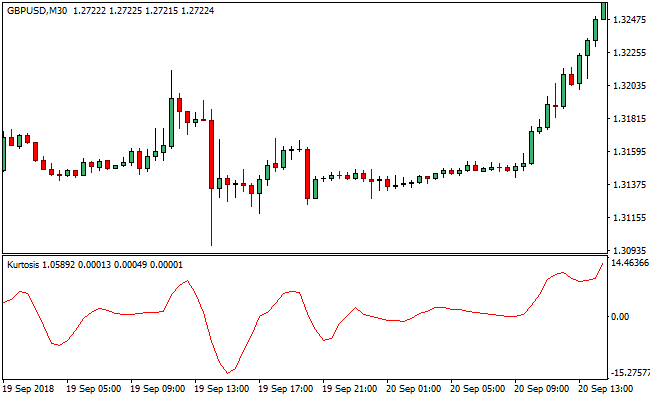The Kurtosis Oscillator Metatrader 4 forex indicator is a tool for gauging market sentiment.
The indicator is designed to act as an oscillator, and allows traders properly gauge price trends.
The indicator appears as a single red line that oscillates above and below the zero signal level.
The indicator is constructed from three different parts i.e. the Kurtosis, Fast Kurtosis (FK), and Fast/Slow Kurtosis (FSK).
The Kurtosis Oscillator shows the average of the difference of a fast moving average set at a default periods of 3, smoothed by an exponential moving average with a default periods value of 66, and the overall result is again averaged by another simple moving average with a default periods set at 3.
It’s highly recommended to use the indicator together with a trend following indicator.
For instance, the 100 exponential moving average would fit.
Trade in the direction of the overall trend and avoid trading against the trend.
Free Download
Download the “kurtosis-oscillator.ex4” MT4 indicator
Example Chart
The GBP/USD M30 chart below displays the Kurtosis Oscillator Metatrader 4 forex indicator in action.
Basic Trading Signals
Buy Signal: Go long when the value of the red line of the Kurtosis Oscillator Metatrader 4 forex indicator rises and stays above zero.
Sell Signal: Go short when the value of the red line of the Kurtosis Oscillator Metatrader 4 forex indicator plunges and stays below zero.
Exit buy trade: Close all buy orders if while a bullish trend is ongoing, the red line of the Kurtosis Oscillator indicator falls below zero.
Exit sell trade: Close all sell orders if while a bearish trend is running, the red line of the Kurtosis Oscillator indicator surges above zero.
Tips: The Kurtosis Oscillator is helpful when estimating trending markets and simplifies things by allowing traders understand the true position of price.
Download
Download the “kurtosis-oscillator.ex4” Metatrader 4 indicator
MT4 Indicator Characteristics
Currency pairs: Any
Platform: Metatrader 4
Type: chart window indicator
Customization options: Variable (Length, FirstSmoothPeriod, SecondSmoothPeriod, Price), width & Style.
Time frames: 1-Minute, 5-Minutes, 15-Minutes, 30-Minutes, 1-Hour, 4-Hours, 1-Day, 1-Week, 1-Month
Type: trend | oscillator
Installation
Copy and paste the kurtosis-oscillator.ex4 indicator into the MQL4 indicators folder of the Metatrader 4 trading platform.
You can access this folder from the top menu as follows:
File > Open Data Folder > MQL4 > Indicators (paste here)