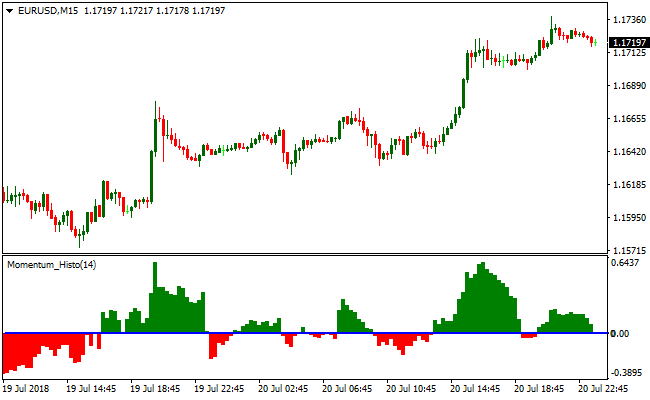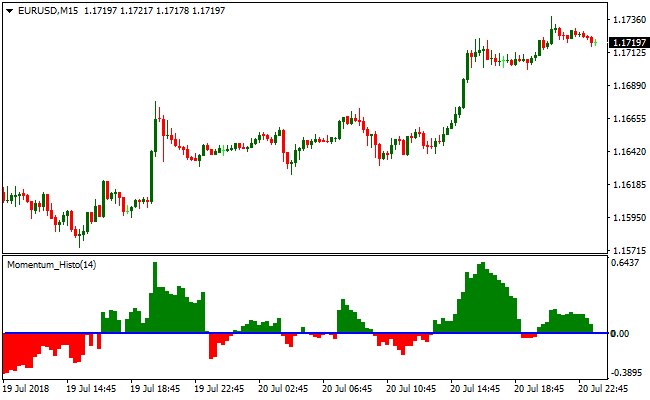The Momentum Histogram MT4 forex indicator is a great indicator for identifying short-term buy and sell trading signals.
The indicator oscillates above and below the zero line.
Above the zero line is considered to be bullish price movement while below the zero line is considered to be bearish price movement.
It draws bullish and bearish price movements in one easy to read histogram styled window below the main activity chart.
The Momentum Histogram indicator can be used as a short-term trend-following indicator or as a leading indicator.
This indicator can be used for scalping, day trading, swing trading and position trading on any currency pair.
Free Download
Download the “Momentum_Histo.mq4” MT4 indicator
Example Chart
The EUR/USD M15 chart below displays the Momentum Histogram forex indicator in action.
Basic Trading Signals
Momentum Histogram trading signals are simple to interpret and goes a follows:
Buy Trade: Go long when the indicator trades above the zero line (green histogram).
Sell Trade: Go short when the indicator trades below the zero line (red histogram).
Tip: Add a longer-term moving average to the trading chart and trade in the overall direction of the trend indicated by the longer-term moving average.
Trend up? Only trade Momentum Histogram buy signals
Trend down? Only trade Momentum Histogram sell signals
Download
Download the “Momentum_Histo.mq4” Metatrader 4 indicator
MT4 Indicator Characteristics
Currency pairs: Any
Platform: Metatrader 4
Type: chart pattern indicator
Customization options: Variable (Indicator Period, Level indicator, Applied Price For Momentum, CCI or RSI, Alerts True/False) Colors, width & Style.
Time frames: 1-Minute, 5-Minutes, 15-Minutes, 30-Minutes, 1-Hour, 4-Hours, 1-Day, 1-Week, 1-Month
Type: Momentum
Installation
Copy and paste the Momentum_Histo.mq4 indicator into the MQL4 indicators folder of the Metatrader 4 trading platform.
You can access this folder from the top menu as follows:
File > Open Data Folder > MQL4 > Indicators (paste here)