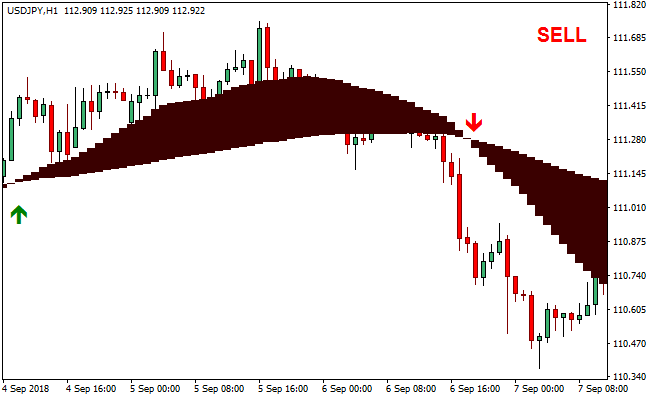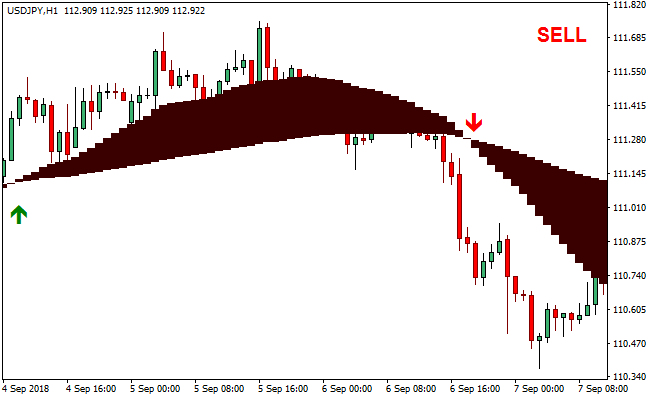The Moving Average Ribbon Metatrader 4 forex indicator is a standalone technical indicator that shines among other trend based tools.
It works on any sort of timeframe chart, major currencies, minors and crosses.
The indicator creates a cloud that is built on moving averages.
When the cloud is seen to be holding below the price bars, the trend is seen to be bullish and if price is seen to be trading below the cloud, the trend is considered bearish.
The beginning of every trend is heralded by either a green upward pointing arrow (bullish trend) or a red downward pointing arrow (bearish trend).
Free Download
Download the “moving-average-ribbon.ex4” MT4 indicator
Example Chart
The USD/JPY H1 chart below displays the Moving Average Ribbon Metatrader 4 forex indicator in action.
Basic Trading Signals
Buy Signal: Go long when Moving Average Ribbon Metatrader 4 forex indicator forms a green upward pointing arrow that is placed slightly below price bars, while also forming a cloud that is aligned below the candlesticks.
Sell Signal: Go short when the Moving Average Ribbon Metatrader 4 forex indicator forms a red downward pointing arrow that is positioned somewhat above price bars, along with a cloud that is also placed above the candlesticks.
Exit buy trade: Close all buy orders if while a bullish trend is ongoing, the Moving Average Ribbon indicator generates a red downward pointing arrow.
Exit sell trade: Close all sell orders if while a bearish trend is running, the Moving Average Ribbon indicator generates a green upward pointing arrow.
Tips: For easy identification of signals, the Moving Average Ribbon indictor also generates a “BUY” or “SELL” signal stamp on the chart window to indicate the current state of the market.
Use for scalping, day trading and swing trading purposes.
Download
Download the “moving-average-ribbon.ex4” Metatrader 4 indicator
MT4 Indicator Characteristics
Currency pairs: Any
Platform: Metatrader 4
Type: chart pattern indicator
Customization options: Variable (MA1Period, MA1Method, MA1Price, MA2Period, MA2Method, MA2Price, AlertOn, EmailOn, AlertOnClosecandle, ShowArrows, ArrowsUpColor, ArrowsDnColor, Corner), width & Style.
Time frames: 1-Minute, 5-Minutes, 15-Minutes, 30-Minutes, 1-Hour, 4-Hours, 1-Day, 1-Week, 1-Month
Type: trend
Installation
Copy and paste the moving-average-ribbon.ex4 indicator into the MQL4 indicators folder of the Metatrader 4 trading platform.
You can access this folder from the top menu as follows:
File > Open Data Folder > MQL4 > Indicators (paste here)