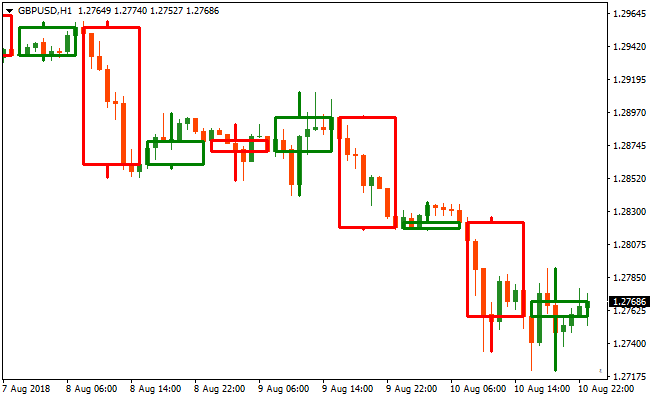The MTF Candlestick MT4 indicator shows candlesticks of any higher timeframe on the lower timeframe charts.
It will draw a box.
You can select the timeframe you want to display on the open chart directly from the MTF indicator’s input tab.
Free Download
Download the “mtf-candlesticks-indicator.mq4” MT4 indicator
Example Chart
The GBP/USD H1 chart below displays the MTF Candlestick forex indicator in action.
Basic Trading Signals
No signals from this indicator.
Download
Download the “mtf-candlesticks-indicator.mq4” Metatrader 4 indicator
MT4 Indicator Characteristics
Currency pairs: Any
Platform: Metatrader 4
Type: chart pattern
Customization options: Variable (TimeFrameInMinutes, UpCandleColor, DownCandleColor) Colors, width & Style.
Time frames: 1-Minute, 5-Minutes, 15-Minutes, 30-Minutes, 1-Hour, 4-Hours, 1-Day, 1-Week, 1-Month
Type: Candlestick
Installation
Copy and paste the mtf-candlesticks-indicator.mq4 indicator into the MQL4 indicators folder of the Metatrader 4 trading platform.
You can access this folder from the top menu as follows:
File > Open Data Folder > MQL4 > Indicators (paste here)