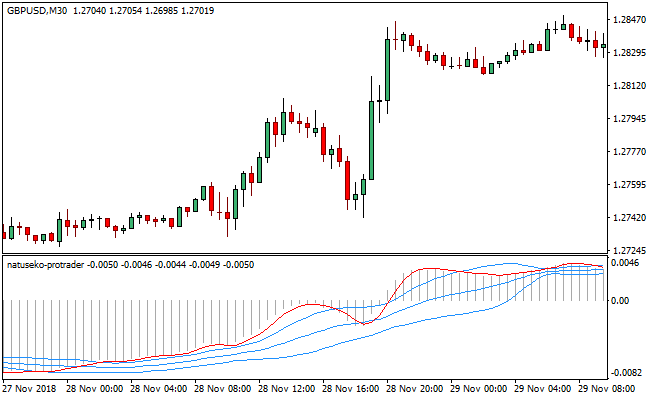The Natuseko Protrader Metatrader 4 forex indicator allows forex traders gauge volatility and at the same time spot market trends.
The indicator can adapt to all market conditions and does filter price action.
The information that the Natuseko Protrader indicator provides is quite unique and extremely useful.
Looking at the indicator, one can quickly draw out the periods where the dodger blue bands contracts, as a signal denoting volatility weakness and the possibility of an imminent new trend.
We can proceed on setting our eyes on the indicators histograms to give us vital information on possible trend direction based on their position below or above the zero reference line.
- Above the zero line, the trend is said to be bullish.
- Below the zero line, the trend is said to be bearish.
Free Download
Download the “natuseko-protrader.ex4” MT4 indicator
Example Chart
The GBP/USD M30 chart below displays the Natuseko Protrader Metatrader 4 forex indicator in action.
Basic Trading Signals
Buy Signal: Go long when the dodger blue bands of the Natuseko Protrader Metatrader 4 forex indicator expands while the indicator’s dark gray histograms are seen to be aligned above the zero reference level.
Sell Signal: Go short when the dodger blue bands of the Natuseko Protrader Metatrader 4 forex indicator expands while the dark gray histograms of the indicator gets positioned below the zero signal line.
Exit buy trade: Close all buy orders if while a bullish trend is ongoing, the dodger blue bands of the Natuseko Protrader indicator contracts or its dark gray histograms re-adjust to go below the zero line.
Exit sell trade: Close all sell orders if while a bearish trend is ongoing, the dodger blue bands of the Natuseko Protrader indicator squeezes or the dark gray histograms realigns to go above the zero level.
Tip: The indicator can be deployed as a standalone technical indicator poised to deliver appreciable win rates.
This indicator is recommended for use to all groups of traders in the market.
Download
Download the “natuseko-protrader.ex4” Metatrader 4 indicator
MT4 Indicator Characteristics
Currency pairs: Any
Platform: Metatrader 4
Type: chart window indicator
Customization options: width & Style.
Time frames: 1-Minute, 5-Minutes, 15-Minutes, 30-Minutes, 1-Hour, 4-Hours, 1-Day, 1-Week, 1-Month
Type: trend | volatility
Installation
Copy and paste the natuseko-protrader.ex4 indicator into the MQL4 indicators folder of the Metatrader 4 trading platform.
You can access this folder from the top menu as follows:
File > Open Data Folder > MQL4 > Indicators (paste here)