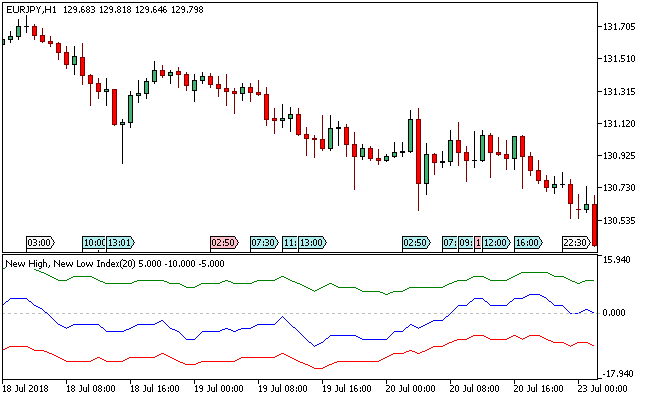NHNL is short for New High New Low and generally speaking the NHNL Index Metatrader 5 Forex indicator is used to display high or low values of a symbol.
The NHNL Index MT5 Forex indicator is calculated as the difference between the number of highest highs and the number of lowest lows for a specified period of time.
In addition to High and Low, the indicator computes the sum of the number of highest highs and those of the lowest low over a defined time period – the HL index.
The New High New Low Index Metatrader 5 fore indicator has a single input parameter:
Period – defines the period for calculating the High and Low indices.
The NHNL MT5 forex indicator is made of three distinct lines that run in a channel, while oscillating around the zero level.
The upper and lower outer lines of the channel are green (High Index) and red (Low Index) respectively, while the middle line of the channel is blue (Index HL).
Free Download
Download the “NHNL.ex5” MT5 indicator
Example Chart
The EUR/JPY H1 chart below displays the NHNL Metatrader 5 forex indicator in action
Basic Trading Signals
Buy Signal: Go long when the blue line of the NHNL Index forex indicator break above the zero level.
Sell Signal: Go short when the blue line of the NHNL Index MT5 forex indicator dip below the zero level.
Exit buy trade: Close all buy orders if while a bullish trend is ongoing, the blue line intersects the zero line downwards.
Exit sell trade: Close all sell orders if while a bearish trend is ongoing, the blue line intersects the zero line upwards.
Tip: When the Index HL line draws closer to the Low Index, it is indicative of a bearish trend, while a bullish trend is looming when the Index HL draws closer to the High Index.
Download
Download the “NHNL.ex5” Metatrader 5 indicator
MT5 Indicator Characteristics
Currency pairs: Any
Platform: Metatrader 5
Type: chart window indicator
Customization options: Variable (InpPeriod), Colors, width & Style.
Time frames: 1-Minute, 5-Minutes, 15-Minutes, 30-Minutes, 1-Hour, 4-Hours, 1-Day, 1-Week, 1-Month
Type: oscillator
Installation
Copy and paste the NHNL.ex5 indicator into the MQL5 indicators folder of the Metatrader 5 trading platform.
You can access this folder from the top menu as follows:
File > Open Data Folder > MQL5 > Indicators (paste here)