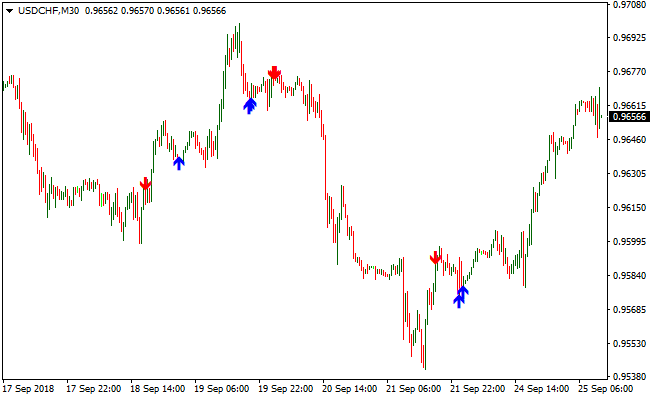The Phoenix forex indicator for Metatrader 4 is designed to deliver great signals in range-bound market conditions.
It consists of a simple moving average and the OSMA trading oscillator.
Both combined together generate nice buy/sell arrow signals that works well when the market is range-bound.
It’s not recommended to use it as a standalone forex indicator in a trending environment. In this case, it will fail.
First you will need to check whether the market is trending or ranging.
When it is ranging, go ahead an start using the Phoenix indicator.
- Blue arrows suggest the range-bound market is oversold and Phoenix draws a buy arrow
- Red arrows suggest the range-bound market is overbought and Phoenix draws a sell arrow
Free Download
Download the “phoenix-indicator.mq4” MT4 indicator
Example Chart
The USD/CHF 30-Minute chart below displays the Phoenix Metatrader 4 Forex indicator in action.
Basic Trading Signals
Signals from the Phoenix MT4 forex indicator are easy to interpret and goes as follows:
Buy Signal: A valid buy signal occurs when the market is range-bound and the Phoenix MT4 forex indicator draws a blue arrow.
Sell Signal: A valid sell signal occurs when the market is range-bound and the Phoenix MT4 forex indicator draws a red arrow
Trade Exit: Close the open buy/sell trade when an opposite signal occurs, or use your own method of trade exit.
Download
Download the “phoenix-indicator.mq4” Metatrader 4 indicator
MT4 Indicator Characteristics
Currency pairs: Any
Platform: Metatrader 4
Type: Chart pattern indicator
Customization options: Variable (SMA period, Percent, OSMA Fast, OSMA Slow) Colors, width & Style.
Time frames: 1-Minute, 5-Minutes, 15-Minutes, 30-Minutes, 1-Hour, 4-Hours, 1-Day, 1-Week, 1-Month
Type: Range-bound signals
Installation
Copy and paste the phoenix-indicator.mq4 indicator into the MQL4 indicators folder of the Metatrader 4 trading platform.
You can access this folder from the top menu as follows:
File > Open Data Folder > MQL4 > Indicators (paste here)