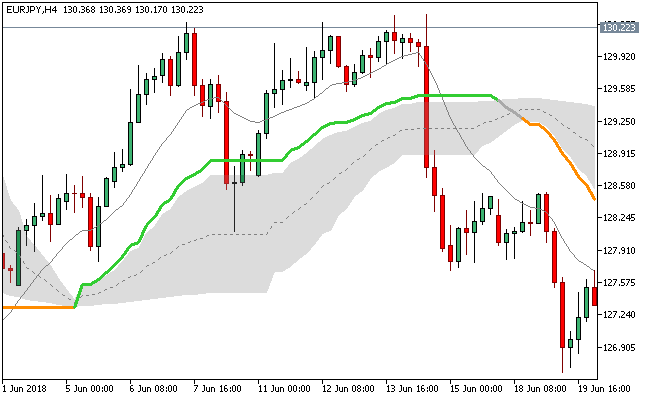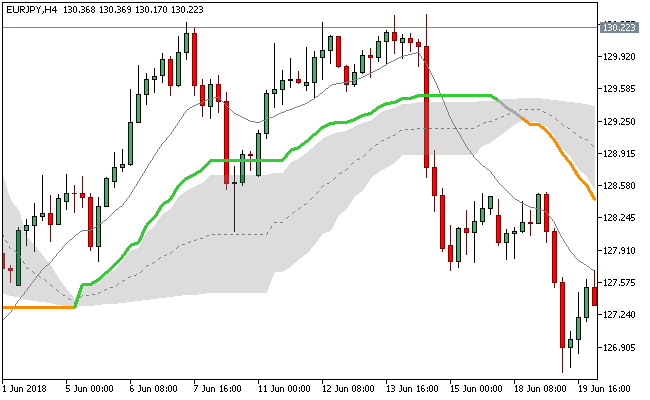The QWMA Metatrader 5 custom forex indicator is a corrected version of the simple moving average that is applied to QWMA (Quadratic Weighted Moving Average).
The process of “correcting” involves checking the value of the average for any significant change.
For this a standard deviation of a change is deployed, and if the change is ‘not weighty enough’ then such change is overlooked.
The deviation period is used to obtain varying calculations for the QWMA ca MT5 forex indicator:
A < 0 deviation period implies no correction is made (meaning the value is the same as the original qwma).
A deviation period set to 0 implies correction period is the same as the QWMA period.
A deviation period set at any other value implies the period is same as the value used.
Free Download
Download the “QWMA_ca.ex5” MT5 indicator
Example Chart
The EUR/JPY H4 chart below displays the QWMA Metatrader 5 forex indicator in action.
Basic Trading Signals
Buy Signal: Go long when the bold line of the QWMA Metatrader 5 forex indicator turns lime green.
Sell Signal: Go short when the bold line of the QWMA Metatrader 5 forex indicator turns dark orange.
Exit buy trade: Close all buy orders if while a bullish trend is ongoing, the bold line of the QWMA indicator is colored dark orange.
Exit sell trade: Close all sell orders if while a bearish trend is ongoing, the bold line of the QWMA indicator turns lime green.
Tips: The QWMA forex indicator for Metatrader 5 offers currency traders a lot of visual information regarding price action, and can also function as a standalone technical tool in the hands of swing and intraday traders alike.
Download
Download the “QWMA_ca.ex5” Metatrader 5 indicator
MT5 Indicator Characteristics
Currency pairs: Any
Platform: Metatrader 5
Type: chart pattern indicator
Customization options: Variable (Time frame, MA period, MA “speed,” Average price, Deviation period, Color change on:, Period for finding floating levels, Upper level %, Lower level %, Turn alerts on?, Display messages on alerts?, Play sound on alerts?, Send email on alerts?, Send push notification on alert?, Interpolate when in multi time frame mode?), Colors, width & Style.
Time frames: 1-Minute, 5-Minutes, 15-Minutes, 30-Minutes, 1-Hour, 4-Hours, 1-Day, 1-Week, 1-Month
Type: trend
Installation
Copy and paste the QWMA_ca.ex5 indicator into the MQL5 indicators folder of the Metatrader 5 trading platform.
You can access this folder from the top menu as follows:
File > Open Data Folder > MQL5 > Indicators (paste here)