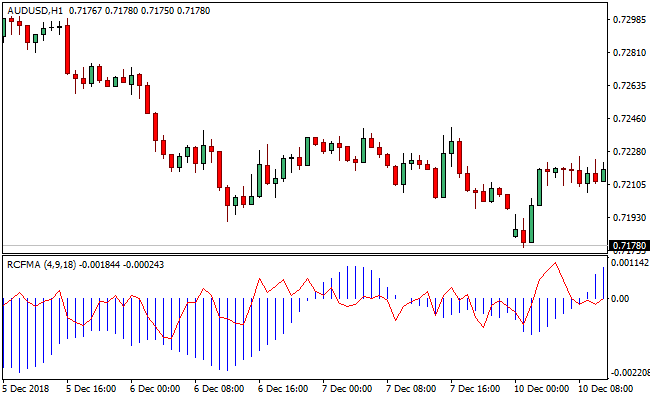The RCF MA Metatrader 4 forex indicator is a technical oscillator. Although, the RCF MA indicator puts up a different algorithm, the operational mechanism is quite similar to MACD.
The indicator runs within its own window, displaying a blue histogram and a red line that oscillates around the zero line.
The RCF MA indicator does not entirely make effective trading decisions exclusively, it does require some other technical tools to make a combo.
Trading off higher timeframes is recommended due to their smooth market experience and also choosing a trending market is the surest way to make money with this indicator.
Free Download
Download the “rcfma.ex4” MT4 indicator
Example Chart
The AUD/USD H1 chart below displays the RCF MA Metatrader 4 forex indicator in action.
Basic Trading Signals
Buy Signal: Go long when the blue histograms of the RCF MA Metatrader 4 forex indicator gets aligned above the zero signal level.
Sell Signal: Go short when the blue histogram of the RCF MA Metatrader 4 forex indicator gets positioned below the zero center level.
Exit buy trade: Close all buy orders if while a bullish trend is ongoing, the blue histogram of the RCF MA indicator re-adjusts to form below the zero signal level.
Exit sell trade: Close all sell orders if while a bearish trend is running, the blue histogram of the RCF MA indicator re-aligns to form above the zero center level.
Tips: Scalpers, day traders and swing traders can benefit from this indicator.
For better performance, use together with a trend following indicator such as the 200 period moving average, ADMI or 100 period exponential moving average.
Download
Download the “rcfma.ex4” Metatrader 4 indicator
MT4 Indicator Characteristics
Currency pairs: Any
Platform: Metatrader 4
Type: chart window indicator
Customization options: Variable (FastMA, MiddleMA, SlowMA, TypeMA, TypePrice), width & Style.
Time frames: 1-Minute, 5-Minutes, 15-Minutes, 30-Minutes, 1-Hour, 4-Hours, 1-Day, 1-Week, 1-Month
Type: trend | oscillator
Installation
Copy and paste the rcfma.ex4 indicator into the MQL4 indicators folder of the Metatrader 4 trading platform.
You can access this folder from the top menu as follows:
File > Open Data Folder > MQL4 > Indicators (paste here)