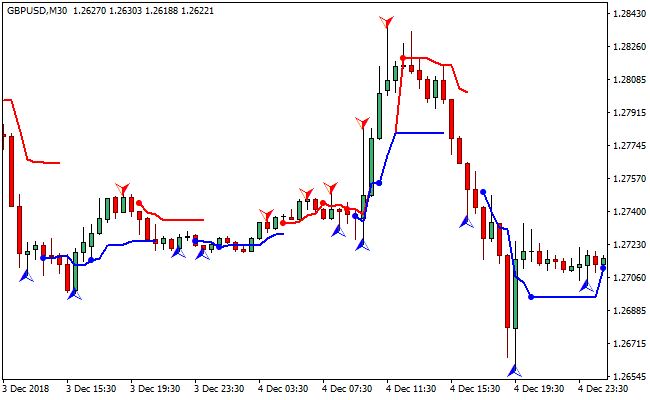The Reversal Navi Metatrader 4 forex indicator is a technical indicator that reveals buy/sell trend reversal entry points on any currency pair.
The indicator has three important components:
- Blue/Red Mark – defines the dot found on the blue/red lines which indicates that a reversal has taken place.
- Blue/Red Arrow – defines the reversal bar.
- Blue/Red Line – shows the middle of the range, which occurred after the reversal bar.
The Reversal Navi indicator runs on just two adjustable variable inputs parameter where higher values of these variables will lead to less noise, thus resulting to more reliable buy/sell signals.
Free Download
Download the “reversalnavi.ex4” MT4 indicator
Example Chart
The GBP/USD M30 chart below displays the Reversal Navi Metatrader 4 forex indicator in action.
Basic Trading Signals
Buy Signal: Go long when the red downward pointing arrows of the Reversal Navi Metatrader 4 forex indicator pops slightly above the candlesticks.
Sell Signal: Go short when the blue upward pointing arrow of the Reversal Navi Metatrader 4 forex indicator gets displayed slightly below the price bars.
Exit buy trade: Close all buy orders if while a bullish trend is running, the Reversal Navi indicator pops up a blue upward pointing arrow.
Exit sell trade: Close all sell orders if while a bearish trend is ongoing, the Reversal Navi indicator pops up a red downward pointing arrow.
Tips: The Reversal Navi indicator will help forex traders catch reversals in their early stages, therefore maximizing their profit potentials on every position entered.
Download
Download the “reversalnavi.ex4” Metatrader 4 indicator
MT4 Indicator Characteristics
Currency pairs: Any
Platform: Metatrader 4
Type: chart pattern indicator
Customization options: Variable (High Low Period, Stanby Bars), width & Style.
Time frames: 1-Minute, 5-Minutes, 15-Minutes, 30-Minutes, 1-Hour, 4-Hours, 1-Day, 1-Week, 1-Month
Type: trend
Installation
Copy and paste the reversalnavi.ex4 indicator into the MQL4 indicators folder of the Metatrader 4 trading platform.
You can access this folder from the top menu as follows:
File > Open Data Folder > MQL4 > Indicators (paste here)