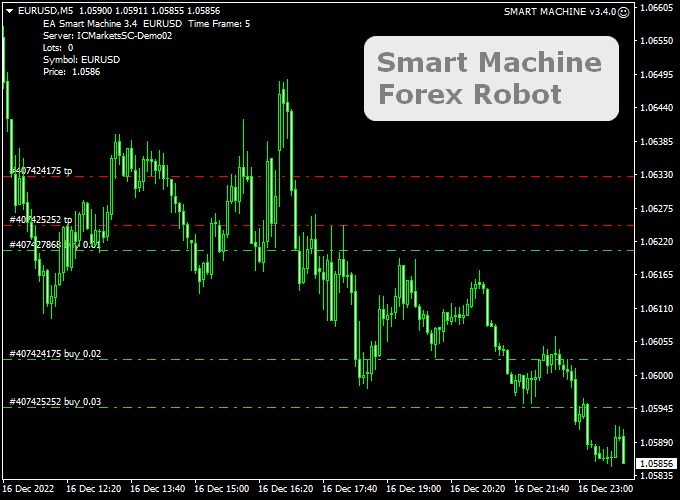The Smart Machine EA for Metatrader 4 is a popular Forex robot that has been around for 5 years and it’s still running as of writing.
The EA made an amazing +9,586.09% gain with only 28.62% drawdown during this 5 year trading period (see statistics below).
This expert advisor was designed for both smaller and bigger Forex trading accounts and offers some risk management and money management customizable options.
Feel free to explore all adjustable input options and experiment with them.
The fully automated Smart Machine EA should work with any Forex broker of your preference.
As always, please use this EA on a demo account first until you fully understand how it works and how it performs over an extended period of time.
Free Download
Download the “SMART MACHINE v3.4.0.ex4” expert advisor
Strategy Tester Report
Find below the Smart Machine EA track record when attached to a real (USD) trading account (click on the picture for full size view).
- Absolute gain: +9,586.09%
- Profit: $344,549.25
- Daily gain: 0.27%
- Monthly gain: 8.32%
Chart Example
The picture below shows the Smart Machine EA attached to Euro / U.S. Dollar 5-minute chart.
Recommendations & Specifications
- Optimized for the EUR/USD (works for any pair)
- Time frames: M5 (should work on any time frame)
- Minimum account balance: $150
- Demo account: Yes
- Real account: Yes
- Trading platform: Metatrader 4
Input Parameters & Settings
The following input parameter values can be modified by accessing the EA’s “Inputs” tab:
Strategy, money management type, multiplier, initial lot, type selection, constant lot, take profit, step, maximum orders, risk management, use restrictions, limit size, magic, parameters
Download This Expert Advisor
Download the “SMART MACHINE v3.4.0.ex4” EA
How to install and run the Smart Machine EA?
- Open the Metatrader 4 platform
- From the top menu, click on “File”
- Now click on “Open Data Folder”
- Open the “MQL4” folder
- Open the “Experts” folder
- Copy the SMART MACHINE v3.4.0.ex4 file here
- Then close and restart the MT4 platform
- Attach the expert advisor to the chart
Now, you are ready to start using the Smart Machine EA!