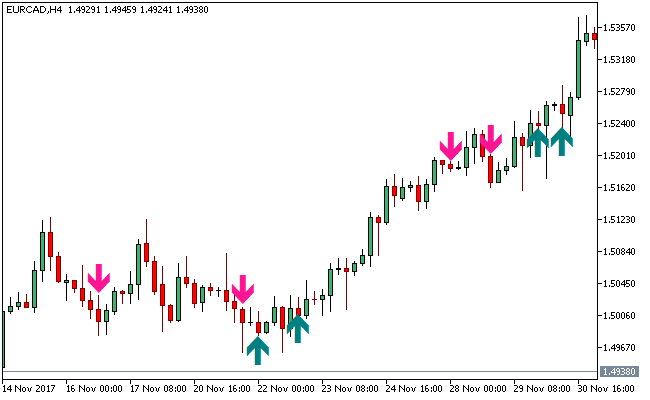The Stochastic Fractals Metatrader 5 Forex custom indicator is a signal indicator that is based on the Stochastic oscillator and Fractals technical indicators.
The construction of the indicator allows for the display of downward pointing deep pink arrows and upward pointing teal arrows on the activity chart.
- A sell alert is represented by an downward pointing deep pink arrow
- A buy alert is represented by an upward pointing teal arrow.
Use this indicator together with some trend indicators and trade in the overall direction of the underlying trend.
Free Download
Download the “stodiv.ex5” MT5 indicator
Example Chart
The EUR/CAD H4 chart below displays the Stochastic Fractals Metatrader 5 forex indicator in action.
Basic Trading Signals
Buy Signal: Go long when the teal upward pointing arrow of the stodiv Metatrader 5 forex indicator pops up below the candlesticks.
Sell Signal: Go short when the deep pink downward pointing arrow of the stodiv Metatrader 5 forex indicator pops up above the price bars.
Exit buy trade: Close all buy orders if while a bullish trend is ongoing, a deep pink downward pointing arrow of the stodiv MT5 fx indicator pops up above price bars.
Exit sell trade: Close all sell orders if while a bearish trend is ongoing, a teal upward pointing arrow of the stodiv MT5 forex indicator gets displayed below the candlesticks.
Tips: Combining this trading indicator along with other trend tools is a must when formulating a decent trading strategy.
Download
Download the “stodiv.ex5” Metatrader 5 indicator
MT5 Indicator Characteristics
Currency pairs: Any
Platform: Metatrader 5
Type: chart pattern indicator
Customization options: Variable (Bars, used to earch fractals, Threshold level in points, KPeriod, DPeriod, Slowing Ma_Method, price _field), Colors, width & Style.
Time frames: 1-Minute, 5-Minutes, 15-Minutes, 30-Minutes, 1-Hour, 4-Hours, 1-Day, 1-Week, 1-Month
Type: trend
Installation
Copy and paste the stodiv.ex5 indicator into the MQL5 indicators folder of the Metatrader 5 trading platform.
You can access this folder from the top menu as follows:
File > Open Data Folder > MQL5 > Indicators (paste here)