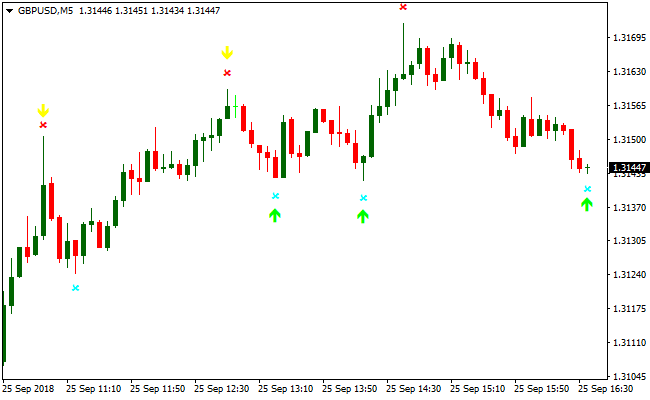The Super Signal V3 forex indicator follows the trend and draws buy (green) and sell (yellow) arrows on the Metatrader 4 chart.
Super Signal works for any currency pair (majors, cross pairs, exotics) and time frame.
Use in conjunction with other trading tools to generate more reliable trading signals.
For instance, use together with the 100 period exponential moving average or ADMI.
Scalpers and day traders will most likely benefit from the Super Signal forex indicator.
Use during the London and New York trading sessions.
Free Download
Download the “Super Signal v3d.ex4” MT4 indicator
Example Chart
The GBP/USD 5-Minute chart below displays the Super Signal Metatrader 4 Forex indicator in action.
Basic Trading Signals
Signals from the Super Signal V3 MT4 forex indicator are easy to interpret and goes as follows:
Buy Signal: Initiate a long trade when a green arrow appears on the activity chart.
Sell Signal: Initiate a sell trade when a yellow arrow appears on the activity chart.
Trade Exit: Close the open buy/sell trade when an opposite signal occurs, or use your own method of trade exit.
Download
Download the “Super Signal v3d.ex4” Metatrader 4 indicator
MT4 Indicator Characteristics
Currency pairs: Any
Platform: Metatrader 4
Type: Chart pattern indicator
Customization options: Variable (Distance, AlertsOn, Sound Alert, Alerts Email, Alerts Message) Colors, width & Style.
Time frames: 1-Minute, 5-Minutes, 15-Minutes, 30-Minutes, 1-Hour, 4-Hours, 1-Day, 1-Week, 1-Month
Type: Trend Arrows
Installation
Copy and paste the Super Signal v3d.ex4 indicator into the MQL4 indicators folder of the Metatrader 4 trading platform.
You can access this folder from the top menu as follows:
File > Open Data Folder > MQL4 > Indicators (paste here)