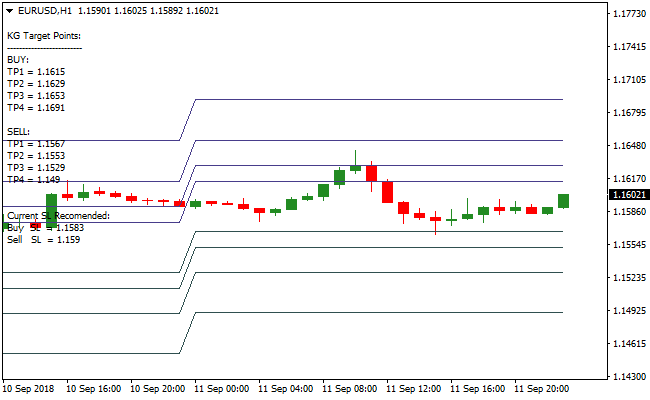The Take Profit forex indicator for MT4 provides traders with 4 suggested take profit (TP) levels for both buy and sell trades.
The indicator also displays the suggested stop-loss (SL) price for both long and short trades.
The Take Profit indicator draws all suggested TP lines (TP 1, TP 2, TP 3, TP 4) on the chart.
Use this indicator together with a forex system or strategy to pinpoint your buy/sell entry price.
The TP forex indicator itself does not provide you with entry signals.
Free Download
Download the “target-points.ex4” MT4 indicator
Example Chart
The EUR/USD H1 chart below displays the Take Profit forex indicator in action.
Basic Trading Signals
No buy/sell entry signals from the Take Profit forex trading indicator. The indicator only provides you with suggested take profit and stop-loss levels.
Download
Download the “target-points.ex4” Metatrader 4 indicator
MT4 Indicator Characteristics
Currency pairs: Any
Platform: Metatrader 4
Type: chart pattern indicator
Customization options: Variable (Draw Line, Days) Colors, width & Style.
Time frames: 1-Minute, 5-Minutes, 15-Minutes, 30-Minutes, 1-Hour, 4-Hours, 1-Day, 1-Week, 1-Month
Type: Take profit | Stop-Loss
Installation
Copy and paste the target-points.ex4 indicator into the MQL4 indicators folder of the Metatrader 4 trading platform.
You can access this folder from the top menu as follows:
File > Open Data Folder > MQL4 > Indicators (paste here)