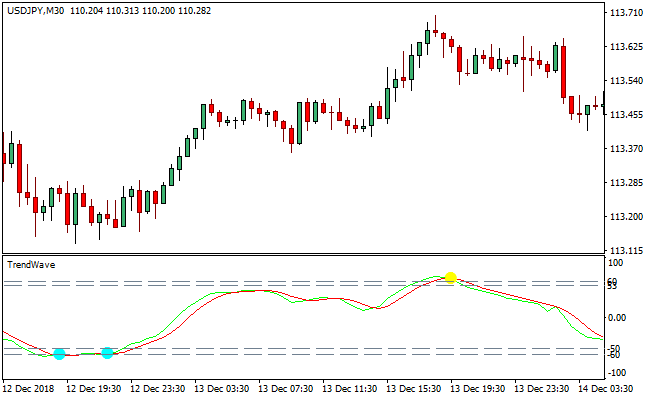The Trend Wave Oscillator Metatrader 4 forex indicator is an oscillator that delivers fast and more accurate buy/sell trade entries during trending market sessions.
The Trend Wave Oscillator indicator offers valuable trading information in line with overbought/oversold market conditions.
It is added to the trading chart within a separate window, which shows two lines (red and lime) running across the dotted marked levels of 50, 60, -50 and -60, to trigger buy/sell market entry points.
An aqua buy signal dot pops up when the red line crosses the lime line bottom up when the lines are below the -60 oversold level.
Yellow signal dots are as a result of the red line crossing the lime line in a top downward manner when both lines are above the 60 level.
Free Download
Download the “trend-wave-oscillator.ex4” MT4 indicator
Example Chart
The USD/JPY M30 chart below displays the Trend Wave Oscillator Metatrader 4 forex indicator in action.
Basic Trading Signals
Buy Signal: Go long when the aqua signal dot of the Trend Wave Oscillator Metatrader 4 forex indicator pops up around the -60 signal level.
Sell Signal: Go short when the yellow signal dot of the Trend Wave Oscillator Metatrader 4 forex indicator gets displayed around the +60 signal level.
Exit buy trade: Close all buy orders if while a bullish trend is running, the lime line of the Trend Wave Oscillator indicator breaks above the +60 signal level.
Exit sell trade: Close all sell orders if while a bearish trend is ongoing, the lime line of the Trend Wave Oscillator indicator breaches below the -60 signal level.
Tips: Interestingly, the Trend Wave Oscillator indicator adds a sound alert function to its inputs parameter, thereby simplifying the trend signal mechanism.
Try for any trade style (scalping, day trading, swing trading).
Download
Download the “trend-wave-oscillator.ex4” Metatrader 4 indicator
MT4 Indicator Characteristics
Currency pairs: Any
Platform: Metatrader 4
Type: chart window indicator
Customization options: Variable (Wave Period, Avg Period, Sound Alert, Sound Alert), width & Style.
Time frames: 1-Minute, 5-Minutes, 15-Minutes, 30-Minutes, 1-Hour, 4-Hours, 1-Day, 1-Week, 1-Month
Type: trend | oscillator
Installation
Copy and paste the trend-wave-oscillator.ex4 indicator into the MQL4 indicators folder of the Metatrader 4 trading platform.
You can access this folder from the top menu as follows:
File > Open Data Folder > MQL4 > Indicators (paste here)