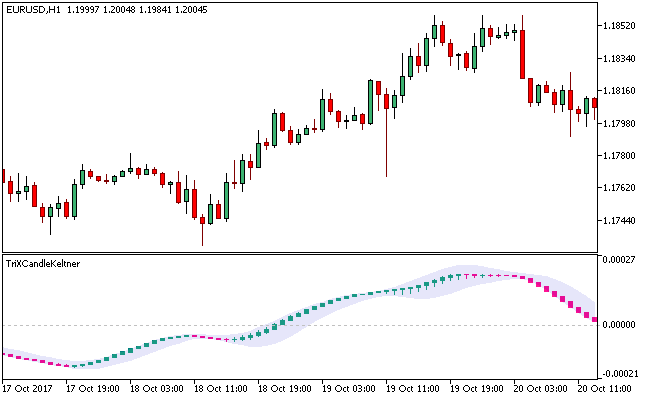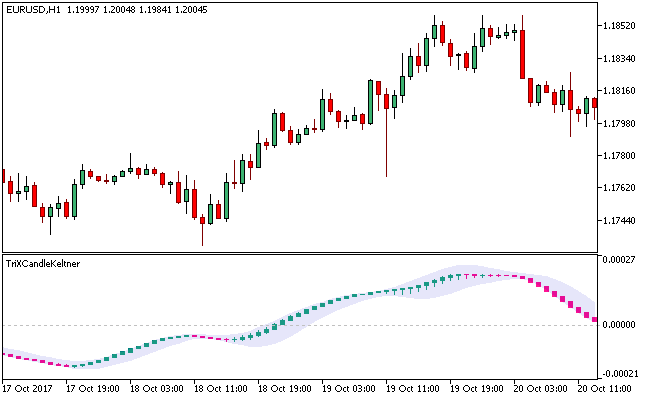The TRIX Candle Keltner Metatrader 5 forex indicator is essentially a TRIX indicator in a candlestick format, alongside the Keltner channel calculated relative to TRIX averaging.
The general idea here is simple, the indicator gets implemented as a sequence of candlesticks.
The candlesticks are displayed as a result of significant price time series processed by the TRIX algorithm.
Most importantly, the forex indicator functions as an oscillator, and can also be used as a momentum indicator.
The indicator’s triple smoothing feature is then used to eliminate the cyclic components contained in the price movements with period less than that of the TRIX.
Free Download
Download the “TriXCandleKeltner.ex5” MT5 indicator
Example Chart
The EUR/USD H1 chart below displays the TRIX Candle Keltner Metatrader 5 forex indicator in action.
Basic Trading Signals
Buy Signal: Go long when the mostly teal colored TRIX Candle Keltner Metatrader 5 forex indicator breaks above the zero level.
Sell Signal: Go short when the mostly deep pink colored TRIX Candle Keltner Metatrader 5 forex indicator dives below the zero level.
Exit buy trade: Close all buy orders if while a bullish trend is ongoing, the indicator closes below the zero level.
Exit sell trade: Close all sell orders if while a bearish trend is ongoing, the indicator closes above the zero level.
Tips: The distinctive feature of the TRIX Candle Keltner MT5 forex indicator is its ability to filter noises and eliminate lag, hence a comfortable tool for swing as well as intraday traders.
Download
Download the “TriXCandleKeltner.ex5” Metatrader 5 indicator
MT5 Indicator Characteristics
Currency pairs: Any
Platform: Metatrader 5
Type: chart window indicator
Customization options: Variable (TriX_Period), Colors, width & Style.
Time frames: 1-Minute, 5-Minutes, 15-Minutes, 30-Minutes, 1-Hour, 4-Hours, 1-Day, 1-Week, 1-Month
Type: oscillator | momentum
Installation
Copy and paste the TriXCandleKeltner.ex5 indicator into the MQL5 indicators folder of the Metatrader 5 trading platform.
You can access this folder from the top menu as follows:
File > Open Data Folder > MQL5 > Indicators (paste here)