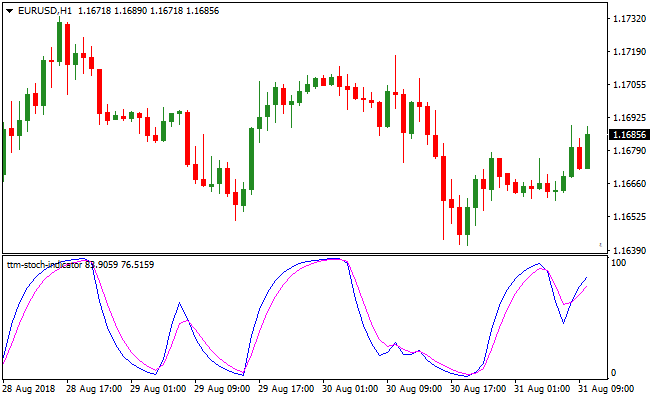The TTM Signals Oscillator indicator for Metatrader 4 provides oscillator crossover signals in a separate window.
TTM fluctuates between 0 and 100 readings. The indicator draws two lines (blue and magenta) that can be used as a complete crossover trading signals system.
For best trading practices, it is vital to keep an eye on the 0 and 100 level.
Levels around 0 indicate oversold market conditions while levels around 100 indicate overbought market conditions.
The TTM Signals Oscillator can be used as a standalone trading indicator or used together with trend following indicators.
The default indicator periods can be changed directly from the indicator’s inputs tab. Tweak its settings to fully fit your needs.
This forex indicator works for any trade style, currency pair and timeframe.
Free Download
Download the “ttm-stoch.mq4” MT4 indicator
Example Chart
The EUR/USD H1 chart below displays the TTM Signals Oscillator forex indicator in action.
Basic Trading Signals
Signals from the TTM Signals Oscillator MT4 forex indicator are easy to interpret and goes as follows:
Buy Signal: Open long trade when the TTM indicator falls back to around the 0 level and then the blue line crosses back above the magenta line (bullish price action).
Sell Signal: Open sell trade when the TTM indicator rises back to around the 100 level and then the magenta line crosses back above the blue line (bearish price action).
Trade Exit: Close the open trade when an opposite signal occurs, or use your own method of trade exit.
Download
Download the “ttm-stoch.mq4” Metatrader 4 indicator
MT4 Indicator Characteristics
Currency pairs: Any
Platform: Metatrader 4
Type: chart pattern
Customization options: Variable (Slw, Pds, Slwsignal) Colors, width & Style.
Time frames: 1-Minute, 5-Minutes, 15-Minutes, 30-Minutes, 1-Hour, 4-Hours, 1-Day, 1-Week, 1-Month
Type: Oscillator
Installation
Copy and paste the ttm-stoch.mq4 indicator into the MQL4 indicators folder of the Metatrader 4 trading platform.
You can access this folder from the top menu as follows:
File > Open Data Folder > MQL4 > Indicators (paste here)