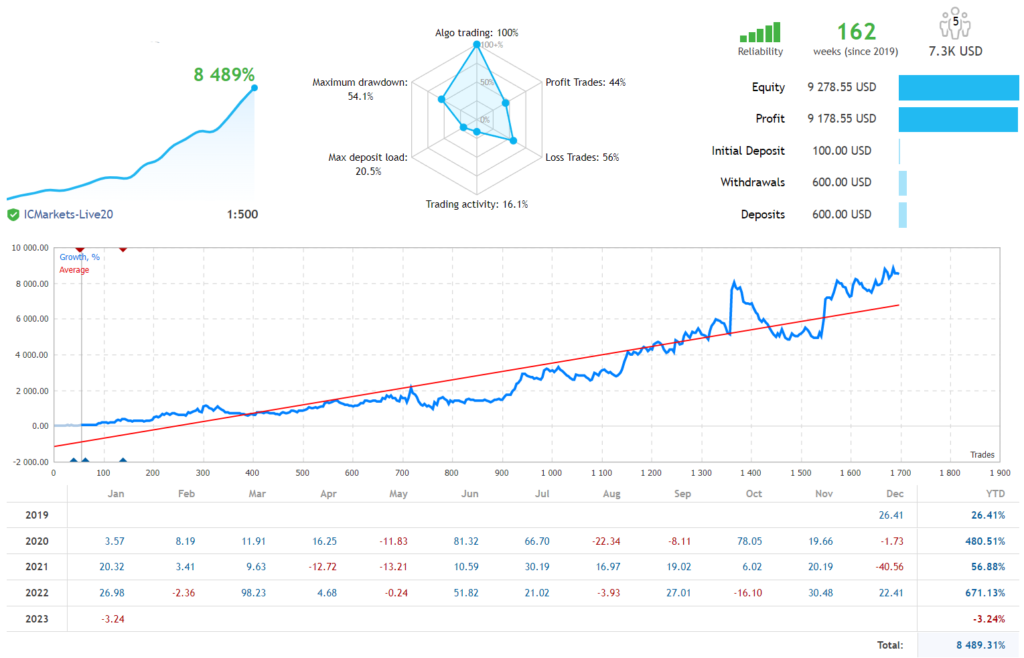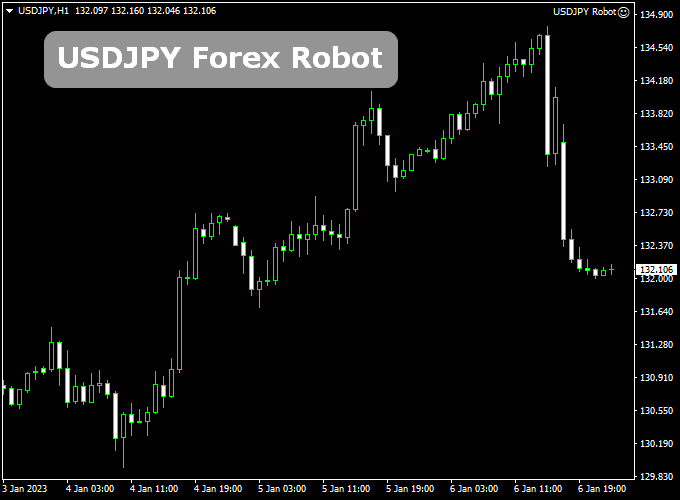The USDJPY Forex Robot for Metatrader 4 is a profitable expert advisor that made an amazing 8489.31% gain in 4 years.
4 Years ago (at time of writing this), it started with a $100 initial deposit and currently, we’re standing at $9178.55.
The expert advisor is already optimized for the 1-hour time frame and there’s no need for any further optimization.
In essence, the robot was developed for the USD/JPY currency pair but it should work on other pairs too.
The USDJPY Forex Robot uses 4 different trading strategies that work simultaneously to reduce the overall trading risk.
It does not use any risky trading methods and you can choose between fixed lots and auto lots.
As always, please use this EA on a demo account first until you fully understand how it works and how it performs over an extended period of time.
Free Download
Download the “USDJPY Robot.ex4” expert advisor
Strategy Tester Report
Find below the USDJPY Forex Robot track record performance (click on the picture for full size view).
- 4 year gain: 8489.31%
- Profit trades: 44%
- Trading activity: 16.1%
- Maximum deposit load: 20.5%
Chart Example
The picture below shows the USDJPY Forex Robot attached to U.S. Dollar / Japanese Yen 1- hour chart.
Recommendations & Specifications
- Optimized for the USD/JPY pair
- Should work on any pair
- Works best on the H1 time frame
- Minimum account balance: $150
- Demo account: Yes
- Real account: Yes
- Trading platform: Metatrader 4
Input Parameters & Settings
The following input parameter values can be modified by accessing the EA’s “Inputs” tab:
Quick testing, optimization; year, choose strategy 1 -4, slippage, spread maximum, select month, select weeks, start hour, end hour, risk, stop loss, take profit, magic
Download This Expert Advisor
Download the “USDJPY Robot.ex4” EA
How to install and run the USDJPY Forex Robot?
- Open the Metatrader 4 platform
- From the top menu, click on “File”
- Now click on “Open Data Folder”
- Open the “MQL4” folder
- Open the “Experts” folder
- Copy the USDJPY Robot.ex4 file here
- Then close and restart the MT4 platform
- Attach the expert advisor to the chart
Now, you are ready to start using the USDJPY Forex Robot!