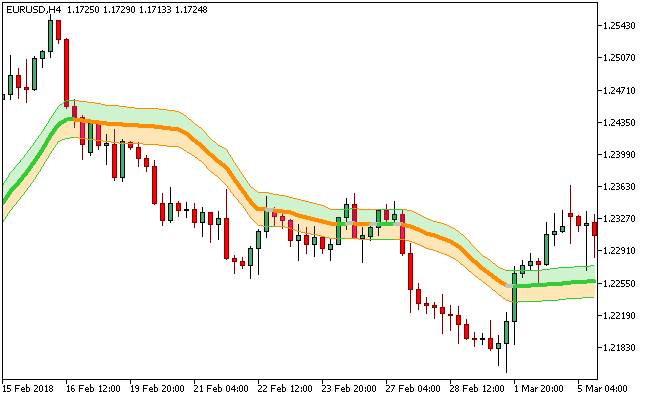The Vidya zone Metatrader 5 Forex indicator uses three prices for its calculation: high, low and median.
Using the default Vidya will mean having a lot of errors due to varying momentum for different prices at same bars.
This problem can be resolved following the introduction of a modified Vidya calculation that halts the error found in the earlier version, which yields a Vidya zone that is error free and yields logical result.
The main crux of the Vidya zone is its ability to spot breakout (which mean that when price falls within the zone, trading is said to be in a pause, or when price breaks out, it is said to be in a warning zone, and thus increases the likelihood of entering a trade).
The middle line that was added to the current Vidya zone MT5 Forex indicator changes colors in relation to the two outer colors.
Free Download
Download the “Vidya_zone.ex5” MT5 indicator
Example Chart
The EUR/USD H4 chart below displays the Vidya_zone Metatrader 5 forex indicator in action
Basic Trading Signals
Buy Signal: Go long when the middle line of the Vidya zone Metatrader 5 Forex indicator turns lime green.
Sell Signal: Go short when the middle line of the Vidya zone MT5 forex indicator turns dark orange.
Exit buy trade: Close all buy orders if while a bullish trend is ongoing, the middle line of the Vidya_zone Metatrader 5 Forex indicator turns dark orange.
Exit sell trade: Close all sell orders if while a bearish trend is ongoing, the middle line of the Vidya_zone MT5 Forex indicator turns lime green.
Tips: The Vidya_zone Metatrader 5 Forex indicator can be used to estimate the overall trend, hence it is a worthy tool for long-term traders.
Download
Download the “Vidya_zone.ex5” Metatrader 5 indicator
MT5 Indicator Characteristics
Currency pairs: Any
Platform: Metatrader 5
Type: chart pattern indicator
Customization options: Variable (Vidya period, Smoothing period), Colors, width & Style.
Time frames: 1-Minute, 5-Minutes, 15-Minutes, 30-Minutes, 1-Hour, 4-Hours, 1-Day, 1-Week, 1-Month
Type: trend
Installation
Copy and paste the Vidya_zone.ex5 indicator into the MQL5 indicators folder of the Metatrader 5 trading platform.
You can access this folder from the top menu as follows:
File > Open Data Folder > MQL5 > Indicators (paste here)