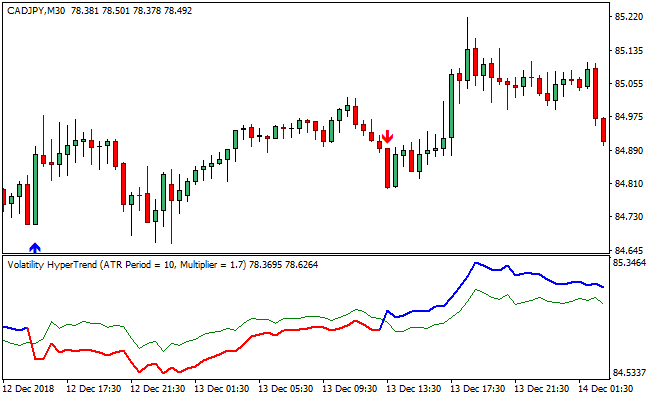The Volatility Hyper Trend Metatrader 4 Forex indicator is a technical indicator that measures volatility and at the same time defines trend.
It is an indicator that is great for scalping, swing and day trading.
The Volatility Hyper Trend indicator pops up within a separate window and also has easy to read buy and sell arrows on the chart window.
There are two lines that are found within the indicator window, a dual colored (red & blue) line and a green colored line.
The main chart window displays blue upward and red downward arrows, which pops up at instances where the Volatility Hyper Trend indicator lines intersect.
Free Download
Download the “volatility-hypertrend.ex4” MT4 indicator
Example Chart
The CAD/JPY M30 chart below displays the Volatility Hyper Trend Metatrader 4 forex indicator in action.
Basic Trading Signals
Buy Signal: Go long when the blue upward pointing arrow of the Volatility Hyper Trend Metatrader 4 forex indicator gets displayed below the candlesticks.
Sell Signal: Go short when the red downward pointing arrow of the Volatility Hyper Trend Metatrader 4 forex indicator pops up above the price bars.
Exit buy signal: Close all buy orders if while a bullish trend is running, the red downward pointing arrow of the Volatility Hyper Trend indicator pops up.
Exit sell signal: Close all sell orders if while a bearish trend is ongoing, the blue upward pointing arrow of the Volatility Hyper Trend indicator is on display.
Tips: As an indicator that does not repaint, the Volatility Hyper Trend can be deployed as a primary technical tool to initially establish where price is heading.
Download
Download the “volatility-hypertrend.ex4” Metatrader 4 indicator
MT4 Indicator Characteristics
Currency pairs: Any
Platform: Metatrader 4
Type: chart pattern/window indicator
Customization options: Variable (Indi_Setting, ATRPeriod, Multiplier, Visual_Setting, ArrowColorBUY, ArrowColorSELL, UpTrendColor, DnTrendColor, MedianColor, UpTrendWidth, DnTrendWidth, MedianWidth, Alert_Setting, AlertOn, InstantAlert, AlertTitle, SoundAlert, SoundFile, PopupAlert, EmailAlert, PushAlert), width & Style.
Time frames: 1-Minute, 5-Minutes, 15-Minutes, 30-Minutes, 1-Hour, 4-Hours, 1-Day, 1-Week, 1-Month
Type: trend | volatility
Installation
Copy and paste the volatility-hypertrend.ex4 indicator into the MQL4 indicators folder of the Metatrader 4 trading platform.
You can access this folder from the top menu as follows:
File > Open Data Folder > MQL4 > Indicators (paste here)