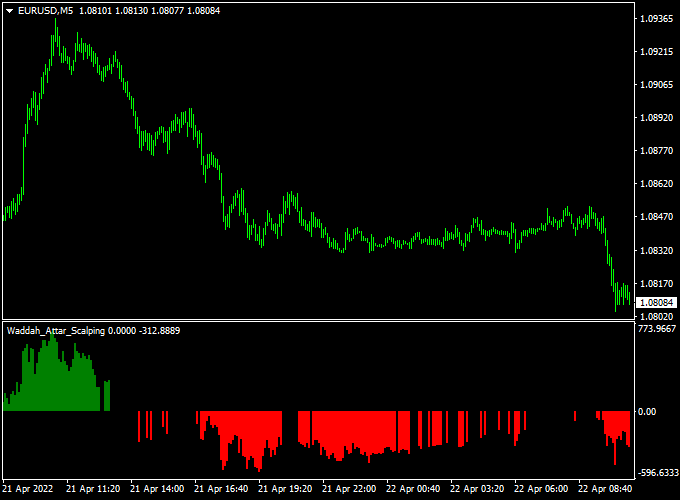The Waddah Attar Forex Scalping indicator for Metatrader 4 provides scalpers with excellent buy/sell trading signals that work for any currency pair.
The indicator gets displayed in a bottom chart window as a histogram that fluctuates above and below the zero level.
This scalping indicator tends to work the best during the London & New York trading sessions.
Key Points
- True scalping indicator
- Does not repaint
- Multiple trade entries
- Good performance
- Well worth adding to your indicator collection
This indicator can work together with any existing trading strategy or system as a short-term buy/sell entry confirmation tool.
Free Download
Download the “Waddah_Attar_Scalping.mq4” MT4 indicator
Indicator Chart
The EUR/USD 5-minute chart below shows the Waddah Attar Forex Scalping indicator in action.
Buy & Sell Trading Signals
Signals from the Waddah Attar Forex Scalping indicator for Metatrader 4 are easy to interpret and work as follows:
BUY:
- Open a long trade when the histogram changes color from red to green (bullish trend).
- Place a stop loss below short-term support.
- Aim for 8-15 pips per trade profit or wait for an opposite signal to close the long trade.
SELL:
- Open a short trade when the histogram changes color from green to red (bearish trend).
- Place a stop loss above short-term resistance.
- Aim for 8-15 pips per trade profit or wait for an opposite signal to close the short trade.
Download Now
Download the “Waddah_Attar_Scalping.mq4” MT4 indicator
MT4 Momentum Scalping Strategy with Forex Gump Confirmation
This scalping strategy is designed for fast-paced intraday trading using the Waddah Attar Forex Scalping Indicator for MT4 to detect explosive short-term moves, while the Forex Gump Indicator for MT4 filters noise and provides trend-based confirmation.
Together, they form a high-probability scalping setup ideal for volatile markets.
Strategy Overview
- Timeframe: M1 or M5
- Pairs: EUR/USD, GBP/USD, USD/JPY
- Indicators Used:
Waddah Attar Forex Scalping,
Forex Gump Indicator
Buy Entry Rules
- Wait for a strong bullish signal from the Waddah Attar Forex Scalping Indicator, indicating a momentum burst to the upside.
- Confirm that the Forex Gump Indicator also shows a bullish trend (green arrow or trend bar).
- Enter a buy trade on the next candle after confirmation from both indicators.
- Place your stop-loss below the recent swing low or 5–8 pips from entry.
- Take profit after 10–15 pips or exit when the Waddah Attar signal starts fading.
Sell Entry Rules
- Wait for a strong bearish spike from the Waddah Attar Forex Scalping Indicator.
- Check that the Forex Gump Indicator confirms a bearish trend.
- Open a sell trade on the next candle close.
- Set stop-loss just above the swing high or 5–8 pips above entry.
- Target 10–15 pips or exit when momentum begins to reverse.
Forex Scalping Tips
- Trade only during high-volatility sessions: London, New York, and overlap hours.
- For best results, wait for both indicators to align within 1–2 candles.
- Avoid trading against the obvious trend direction on higher timeframes (e.g., M30).
Customizable Indicator Parameters & Settings
Period, P1, P2
More Info About This Indicator
Currency Pairs: works on any currency pair
Trading Platform: developed for Metatrader 4 (MT4)
Time Frames: M1, M5, M15
Indicator Type: Scalping
How to install the Waddah Attar Forex Scalping indicator in Metatrader 4?
- Copy and paste the Waddah_Attar_Scalping.mq4 indicator into the MQL4 indicators folder.
- You can access this folder from the top menu as follows:
- File > Open Data Folder > MQL4 > Indicators (paste here)