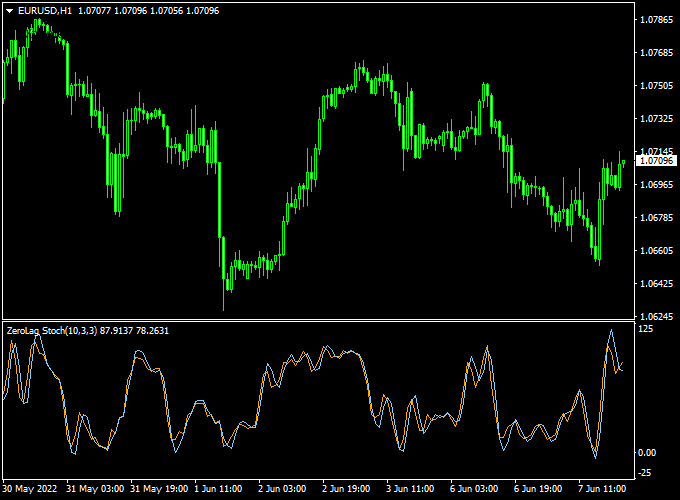The Zero Lag Stochastic indicator for MetaTrader 4 functions similarly to the classic Stochastic oscillator but is designed to minimize lag, providing faster and more responsive signals.
This improvement allows traders to detect potential market reversals and momentum shifts more quickly, helping them to enter and exit trades at more optimal points.
The indicator is primarily used to identify overbought and oversold market conditions, signaling when an asset may be due for a price correction or reversal.
Unlike the traditional Stochastic, the Zero Lag Stochastic oscillator is scaled between -25 (indicating an extremely oversold market) and 125 (indicating an extremely overbought market).
This extended range helps capture more nuanced momentum extremes, making it easier to spot early turning points in price action.
Key Features
- Reduced Lag: Provides faster and more responsive signals compared to the classic Stochastic oscillator, helping traders identify momentum shifts earlier.
- Wide Scale Range: Scaled between -25 (extremely oversold) and 125 (extremely overbought), allowing detection of deeper market extremes.
- Overbought and Oversold Detection: Effectively identifies when markets are overextended and likely to reverse or correct.
- Clear Entry and Exit Signals: Helps traders time entries and exits with greater precision by combining momentum and price action insights.
Free Download
Download the “zero lag Stoch.mq4” indicator for MT4
Indicator Example Chart (EUR/USD H1)
The image below shows the Zero Lag Stochastic Forex indicator in action on the trading chart.
Simple Trading Signals
BUY:
- Open a buy trade when the Zero Lag Stochastic oscillator turns back above 20 from below while the market is in a clear uptrend.
- Set stop loss below technical support.
- Exit the buy trade for a predetermined profit target or wait for a sell signal.
SELL:
- Open a sell trade when the Zero Lag Stochastic oscillator turns back below 80 from above while the market is in a clear downtrend.
- Set stop loss above technical resistance.
- Exit the sell trade for a predetermined profit target or wait for a buy signal.
Download Now
Download the “zero lag Stoch.mq4” MT4 indicator
Zero Lag Stochastic with XMaster Formula Indicator MT4 Strategy
This strategy pairs the Zero Lag Stochastic Indicator for precise momentum and overbought/oversold signals with the XMaster Formula Indicator to confirm trend direction and strengthen trade signals.
This combination works well on 15-minute and 30-minute charts.
Chart Setup
- Timeframe: 15-minute or 30-minute charts
- Indicators: Zero Lag Stochastic (default settings), XMaster Formula Indicator (default settings)
- Currency Pairs: Major pairs such as EUR/USD, GBP/USD, USD/JPY
Entry Rules
- Buy Signal: When the Zero Lag Stochastic crosses upward from the oversold zone (below 20) indicating rising momentum, and the XMaster Formula Indicator confirms a bullish trend or buy signal, enter a long position.
- Sell Signal: When the Zero Lag Stochastic crosses downward from the overbought zone (above 80) indicating weakening momentum, and the XMaster Formula Indicator confirms a bearish trend or sell signal, enter a short position.
Exit Rules
- Stop-Loss: Place stop-loss below the recent swing low for long trades, or above the recent swing high for short trades.
- Take-Profit: Exit when the Zero Lag Stochastic reaches the opposite extreme (above 80 for longs, below 20 for shorts) or when the XMaster Formula Indicator signals a trend reversal.
Example
On a 15-minute GBP/USD chart, if the Zero Lag Stochastic crosses above 20 from the oversold zone and the XMaster Formula Indicator shows a bullish signal, this confirms a strong buy opportunity. Enter a long trade with a stop-loss below the recent swing low and aim for a take-profit near resistance.
Additional Tips
- Trade during periods of high liquidity, such as major market sessions.
- Confirm entries with volume or price action for higher accuracy.
- Backtest this strategy to adapt it to your preferred pairs and timeframes.
Combining the fast-reacting Zero Lag Stochastic with the comprehensive XMaster Formula Indicator helps identify momentum shifts and aligns trades with prevailing trends.
Adjustable Parameters & Settings
K period, slowing, D period, colors, style
More Info About This Tool
Currency Pairs: works on any currency pair
Trading Platform: developed for Metatrader 4 (MT4)
Time Frames: any
Indicator Type: stochastic
Final Thoughts
The Zero Lag Stochastic Indicator for MT4 enhances the traditional Stochastic Oscillator by minimizing lag, providing traders with more timely and responsive signals.
This improvement allows for quicker identification of momentum shifts, making it particularly useful for short-term trading strategies.
The indicator operates on a wider scale range of -25 to 125, enabling detection of deeper market extremes and more accurate overbought and oversold conditions.
For optimal performance, it’s recommended to use the Zero Lag Stochastic Indicator in conjunction with other trend-following tools, such as the XMaster Formula Indicator, to confirm trade signals and improve accuracy.
Overall, this indicator is a valuable addition to any trader’s toolkit, offering enhanced insights into market dynamics.