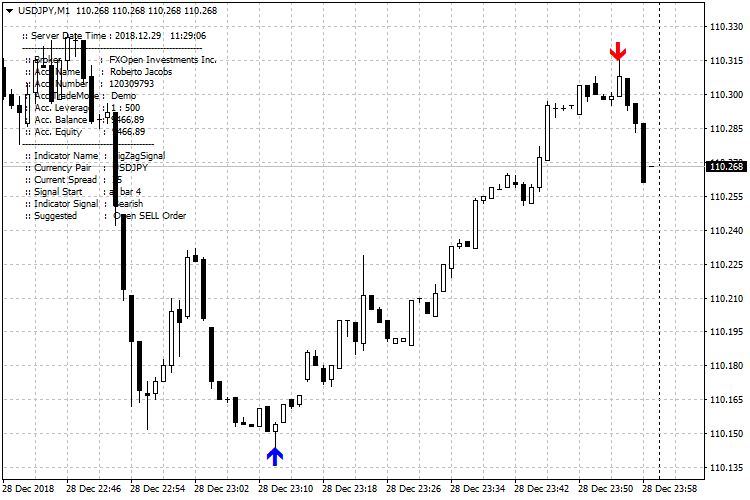The ZigZag Alert Signal forex indicator for Metatrader 4 is based on the well-known ZigZag technical indicator.
In order to make it more easy for traders to follow its buy and sell signals, this version sends out alerts when there’s a new buy or sell trade opportunity.
Moreover, the indicator draws buy and sell arrows on the chart.
- A blue arrow represents a buy trade opportunity.
- A red arrow represents a sell trade opportunity.
It’s recommended to confirm signals with additional technical indicators or with price action techniques.
Furthermore, the ZigZag Alert Signal indicator displays the following Metatrader 4 account info on the main trading chart (can be turned ON and OFF).
- Broker name
- Account number
- Trade Mode (demo or real)
- Leverage
- Balance
- Equity
Free Download
Download the “ZigZagSignal.mq4” MT4 indicator
Example Chart
The USD/JPY 1- Minute chart below displays the ZigZag Alert Signal Metatrader 4 indicator in action.
Basic Trading Signals
Signals from the ZigZag Alert Signal MT4 indicator are easy to interpret and goes as follows:
Buy Signal: Open buy trade position when the ZigZag Alert Signal MT4 indicator indicator suggests to “open BUY order”. Place a protective stop 1-3 pips below support.
Sell Signal: Open sell trade position when the ZigZag Alert Signal MT4 indicator indicator suggests to “open SELL order”. Place a protective stop 1-3 pips above resistance.
Trade Exit : Use your own method of trade exit.
Download
Download the “ZigZagSignal.mq4” Metatrader 4 indicator
MT4 Indicator Characteristics
Currency pairs: Any
Platform: Metatrader 4
Type: Chart pattern indicator
Customization options: Variable (depth, deviation, backstep, display alerts, email alert, display trader info) Colors, width & Style.
Time frames: 1-Minute, 5-Minutes, 15-Minutes, 30-Minutes, 1-Hour, 4-Hours, 1-Day, 1-Week, 1-Month
Type: signals
Installation
Copy and paste the ZigZagSignal.mq4 into the MQL4 indicators folder of the Metatrader 4 trading platform.
You can access this folder from the top menu as follows:
File > Open Data Folder > MQL4 > Indicators (paste here)