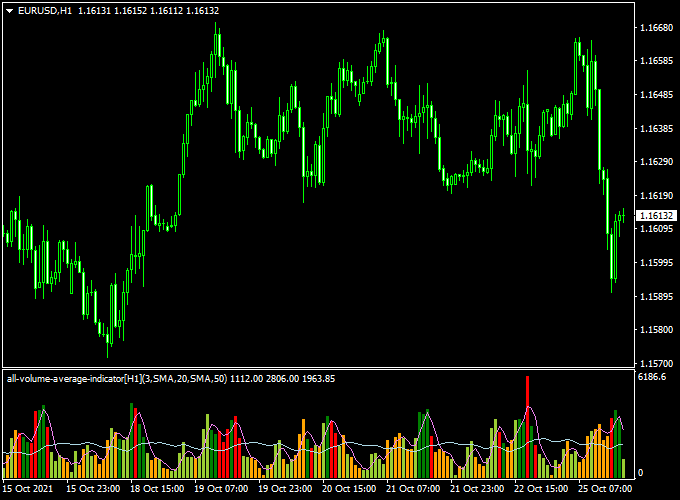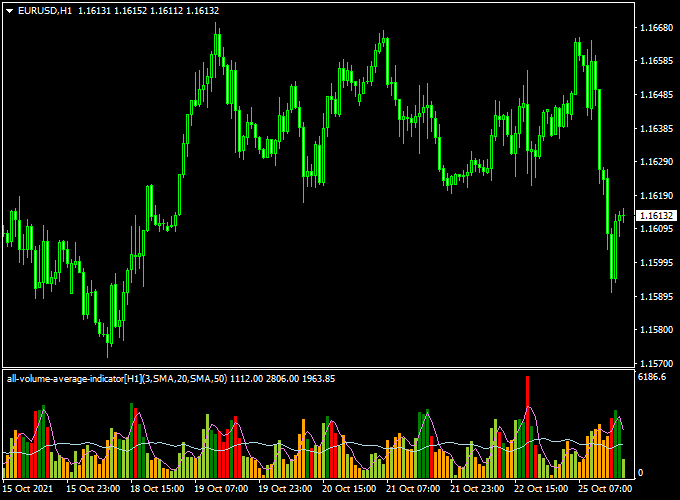The All Volume Forex indicator for MT4 displays a currency pair’s average trading volume in the form of colored bars.
Just load it to the chart, and the colored volume bars will pop up in a sub-trading window underneath the activity chart.
The indicator works on all trading instruments (Forex, CFD stocks, Indices, Cryptocurrencies, Commodities,..).
Free Download
Download the “all-volume-average-indicator.mq4” indicator for MT4
Indicator Example Chart (EUR/USD H1)
All Volume Average + Winning MACD Arbitrage Cloud Strategy for MT4
This strategy merges the volume analysis of the All Volume Average Forex Indicator with the cloud-based momentum tracking of the Winning MACD Arbitrage Cloud Indicator.
By combining real-time volume dynamics with trend and momentum cloud signals, traders can filter high-probability trades where price movement is supported by strong participation.
This strategy is effective on M15 to H1 charts across major forex pairs.
What Is This Strategy About?
The All Volume Average Indicator compares current volume to its historical average, providing a clear picture of whether the market is showing strength or weakness in participation.
The Winning MACD Arbitrage Cloud Indicator visualizes MACD momentum and trend conditions using a dynamic cloud structure that shifts color based on buy or sell conditions.
By aligning volume confirmation with MACD cloud shifts, this strategy aims to enter strong, validated moves while avoiding low-volume traps.
Buy Rules
Conditions:
- The Winning MACD Arbitrage Cloud turns green, signaling a bullish MACD momentum shift.
- The All Volume Average shows volume above its average level, indicating strong market participation.
Entry:
Open a buy trade when both the MACD Cloud is bullish and volume is elevated above average.
Stop Loss:
Place a stop loss below the recent swing low or the base of the MACD cloud.
Take Profit:
Use a 1:2 or 1:3 risk-to-reward ratio, or exit when the MACD Cloud turns neutral/red.
Sell Rules
Conditions:
- The MACD Cloud turns red, indicating bearish momentum.
- The All Volume Average displays above-average volume, confirming strong bearish interest.
Entry:
Initiate a sell trade when both the MACD Cloud turns red and the volume is above average.
Stop Loss:
Set stop loss above the recent swing high or cloud top.
Take Profit:
Close the trade at a set R:R target or when the cloud flips to bullish.
Advantages
- Combines momentum and volume for strong signal confirmation.
- Filters out weak or fake signals in low-volume conditions.
- Visually clear with dynamic cloud coloring and volume bars.
- Useful for trend-following and breakout strategies.
Drawbacks
- Volume on MT4 is tick-based and not true exchange volume.
- MACD cloud signals may lag slightly during fast reversals.
- Fewer trade setups during flat or low-volume sessions.
Conclusion
The All Volume Average + Winning MACD Arbitrage Cloud Strategy provides a reliable and visually clear approach for trading momentum moves with volume confirmation.
The All Volume Average Indicator ensures participation is present, while the Winning MACD Arbitrage Cloud identifies trend direction and strength.
Together, they form a robust framework for making disciplined, data-backed trading decisions.
Indicator Specifications
Trading Platform: Developed for Metatrader 4 (MT4)
Currency pairs: Works for any pair
Time frames: Works for any time frame
Input Parameters: Time frame, fast length, fast mode, slow length, slow mode, alert mode, alerts, color settings & style
Indicator type: volume
Repaint? Does not repaint the volume bars on the chart.
Download Now
Download the “all-volume-average-indicator.mq4” indicator for Metatrader 4
Usage:
Works for any trade style: scalping, day trading, and swing trading.
The All Volume Forex indicator for MT4 can’t be utilized as a standalone signals indicator.
Combine with trend trading indicators and/or price action to find the perfect entry and exit.
Installation:
Open the Metatrader 4 platform
From the top menu, click on “File”
Then click on “Open Data Folder”
Then double click with your mouse button on “MQL4”
Now double click on “Indicators”
Paste the all-volume-average-indicator.mq4 indicator in the Indicators folder.
Finally restart the MT4 platform and attach the indicator to any chart.
How to remove the indicator?
Click with your right mouse button in the chart with the indicator attached onto it.
Select “Indicator List” from the drop down menu.
Select the indicator and press delete.
How to edit the indicator’s inputs and parameters?
Right click with your mouse button in the chart with the indicator attached onto it.
From the drop down menu, click on indicators list.
Select the indicator from the list and press edit.
Now you can edit the indicator.
Finally, press the OK button to save the updated configuration.