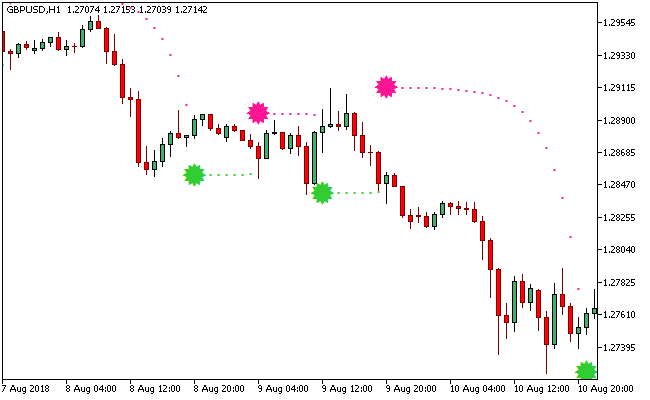The Brake Simple Trend Metatrader 5 Forex indicator is a simple trend indicator that is quite similar to the Parabolic Sar.
The design of the indicator is such that for buy signals, a lime green spiked ball comes with series of lime green dots (usually aligned below price bars).
For sell signals, a deep pink spiked ball is accompanied by deep pink dots (aligned above price bars).
Just like the Parabolic Sar, the accompanying deep pink and lime green dots can be used as likely resistance and support levels when placing stops.
The indicator uses just two inputs parameters i.e. “A” and “B”, whereby its values can be tweaked to suit each traders preference.
Free Download
Download the “brakeexp.ex5” MT5 indicator
Example Chart
The GBP/USD H1 chart below displays the Brake Simple Trend forex indicator in action.
Basic Trading Signals
Buy Signal: Go long when the lime green spiked ball of the indicator pops up below the candlesticks.
Sell Signal: Go short when the deep pink spiked ball of the indicator pops up above the candlesticks.
Exit buy trade: Close all buy orders if while a bullish trend is ongoing, the indicator pops up a deep pink spiked ball above the candlesticks.
Exit sell trade: Close all sell orders if while a bearish trend is ongoing, the indicator pops up a lime green spiked ball below the candlesticks.
Tips: The Brake Simple Trend Metatrader 5 forex indicator works best with trending currency pairs i.e. EUR/USD, GBP/USD, USD/JPY, etc.
Download
Download the “brakeexp.ex5” Metatrader 5 indicator
MT5 Indicator Characteristics
Currency pairs: Any
Platform: Metatrader 5
Type: chart pattern indicator
Customization options: Variable (A, B), Colors, width & Style.
Time frames: 1-Minute, 5-Minutes, 15-Minutes, 30-Minutes, 1-Hour, 4-Hours, 1-Day, 1-Week, 1-Month
Type: trend | stops
Installation
Copy and paste the brakeexp.ex5 indicator into the MQL5 indicators folder of the Metatrader 5 trading platform.
You can access this folder from the top menu as follows:
File > Open Data Folder > MQL5 > Indicators (paste here)