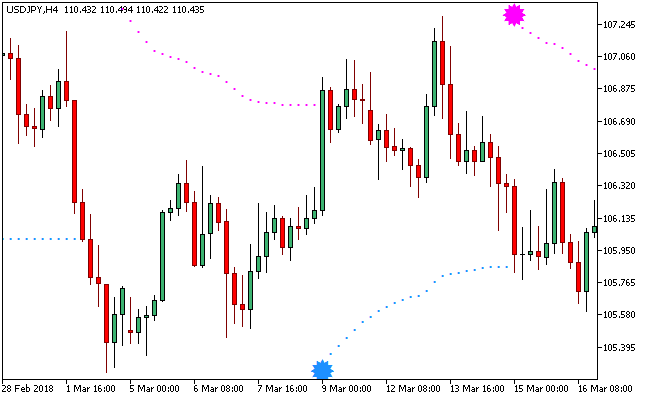The BrakeMA Metatrader 5 forex indicator is a basic trend trading FX indicator that is displayed in the form of the NRTR (Nick Rypock Trailing Reverse) as proposed by Konstantin Kopyrkin.
The indicator is based on breakouts, where a buy alert is generated when price moves above the previous registered high for a define time period. Vice versa for a sell alert.
A price breakout is spotted using the various moving averages type that are embedded i.e. simple, exponential, smoothed and linear weighted.
The principle of the indicator is simple (just as seen within the Parabolic Sar):
The dodger blue line channel is seen below price bars during a bullish trend, while the magenta line channel is aligned above price bar during bearish trend.
Free Download
Download the “brakema.ex5” MT5 indicator
Example Chart
The USD/JPY H4 chart below displays the BrakeMA Metatrader 5 forex indicator in action.
Basic Trading Signals
Buy Signal: Go long when the dodger blue dotted channel of the indicator gets aligned below the candlesticks.
Sell Signal: Go short when the magenta dotted channel of the indicator gets aligned above the candlesticks.
Exit buy trade: Close all buy orders if while a bullish trend is ongoing, the indicator pops up a magenta spiked ball above price bars.
Exit sell trade: Close all sell orders if while a bearish trend is ongoing, the indicator pops up a dodger blue spiked ball below price bars.
Tips: The BrakeMA Metatrader 5 custom forex indicator works best when the market is trending.
Download
Download the “brakema.ex5” Metatrader 5 indicator
MT5 Indicator Characteristics
Currency pairs: Any
Platform: Metatrader 5
Type: chart pattern indicator
Customization options: Variable (ma, speed, maType), Colors, width & Style.
Time frames: 1-Minute, 5-Minutes, 15-Minutes, 30-Minutes, 1-Hour, 4-Hours, 1-Day, 1-Week, 1-Month
Type: trend
Installation
Copy and paste the brakema.ex5 indicator into the MQL5 indicators folder of the Metatrader 5 trading platform.
You can access this folder from the top menu as follows:
File > Open Data Folder > MQL5 > Indicators (paste here)