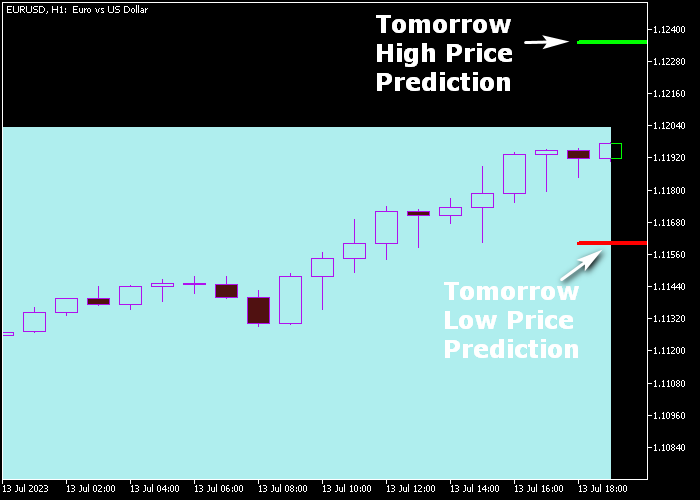The Forex indicator called “Daily Price Prediction” designed for Metatrader 5 displays tomorrow’s projected high and low prices directly on the price chart.
This indicator offers versatility and can be utilized for determining stop loss positions, establishing take profit targets, and identifying optimal trade entry points.
How to does it work?
- The green colored solid line predicts tomorrow’s projected high price level.
- The red colored solid line predicts tomorrow’s low projected price level.
You have the flexibility to customize inputs and parameters such as the trigger level and tomorrow’s high and low prediction prices.
The indicator works for all trading instruments accessible on the MT5 charting platform.
Download Indicator 🆓
i-drprojections.mq5 Indicator (MT5)
Chart Example
The picture below illustrates the visual appearance of the Daily Price Prediction Forex indicator when applied to the MT5 chart.
How To Buy And Sell Currency Pairs With The Daily Price Prediction Indicator?
Find a simple trading strategy below:
Buy Signal
- When the price reaches the lower red prediction line (acting as support), it triggers a buy signal.
- Open a long trade and place a stop loss below short-term support.
- Exit the buy trade for a minimal risk-to-reward ratio of 2.0.
- Alternatively, exit the buy trade for a fixed pips profit target that suits your preference.
Sell Signal
- When the price reaches the upper green prediction line (acting as resistance), it triggers a sell signal.
- Open a short trade and place a stop loss above short-term resistance.
- Exit the sell trade for a minimal risk-to-reward ratio of 2.0.
- Alternatively, exit the buy trade for a fixed pips profit target that suits your preference.
Download Now 🆓
i-drprojections.mq5 Indicator (MT5)
Frequently Asked Questions
How Do I Install This Custom Indicator On Metatrader 5?
- Open the MT5 trading platform
- Click on the File menu button located at the top left part of the platform
- Click on Open Data Folder > MQL5 folder > Indicators
- Copy the i-drprojections.mq5 indicator file in the Indicators folder
- Close and restart the trading platform
- You will find the indicator here (Navigator window > Indicators)
- Drag the indicator to the chart to get started with it!
How Do I Edit This Indicator?
- Click in the open chart with your right mouse button
- To access the indicator list, simply open the dropdown menu and select it
- Click on properties
- Now you can edit the inputs, colors, levels, scale and visualization
- Finally click the OK button to save the new configuration